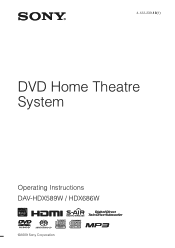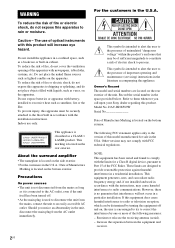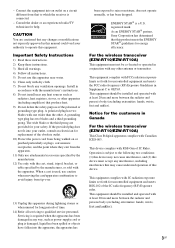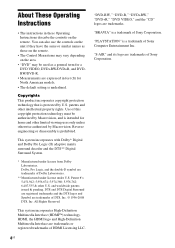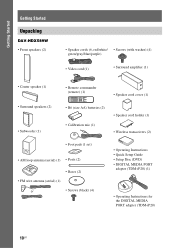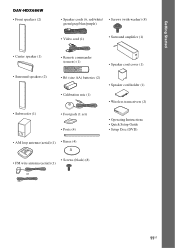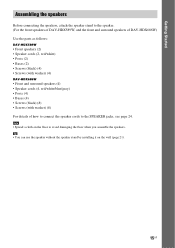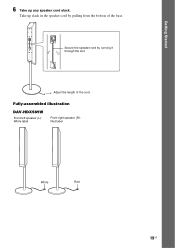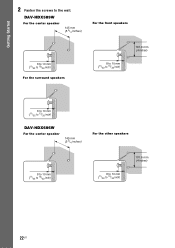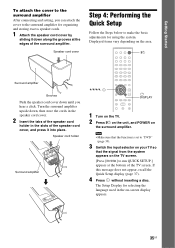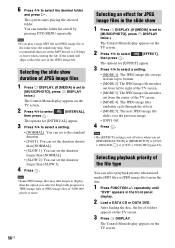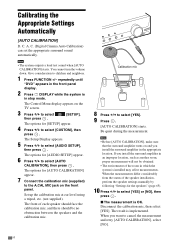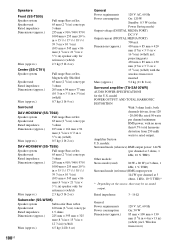Sony DAV HDX589W - Bravia Theater Home System Support and Manuals
Get Help and Manuals for this Sony item

View All Support Options Below
Free Sony DAV HDX589W manuals!
Problems with Sony DAV HDX589W?
Ask a Question
Free Sony DAV HDX589W manuals!
Problems with Sony DAV HDX589W?
Ask a Question
Most Recent Sony DAV HDX589W Questions
What Types Of Ipods Are Compatible With Sony Bravia Hdx589w
(Posted by vajaDogLo 9 years ago)
Sony Dav-hdx589w Won't Power On
(Posted by rsmipand 9 years ago)
What Is The Remote Control Code For A Dav-hdx589w
(Posted by dadaddollbo 10 years ago)
Sony Dav Hdx589w - Bravia Theater Home System Speaker Wires
Would like to know how much it would cost to get a new complete set of cables for my home theater sy...
Would like to know how much it would cost to get a new complete set of cables for my home theater sy...
(Posted by czeltinger 10 years ago)
Any Cheap Universal Remotes Usable For Just Dvd Functions.using Diff Stereo
only have av unit hooked into diff receiver. just need to operate 5 disc player. any cheap remotes-$...
only have av unit hooked into diff receiver. just need to operate 5 disc player. any cheap remotes-$...
(Posted by Anonymous-125791 10 years ago)
Sony DAV HDX589W Videos
Popular Sony DAV HDX589W Manual Pages
Sony DAV HDX589W Reviews
We have not received any reviews for Sony yet.