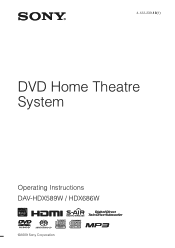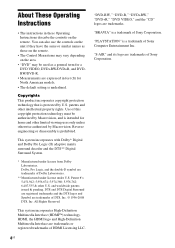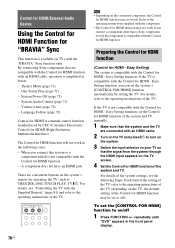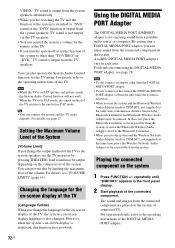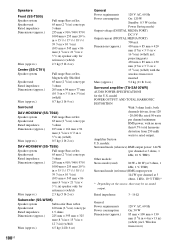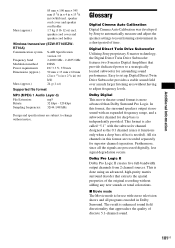Sony DAV HDX589W Support Question
Find answers below for this question about Sony DAV HDX589W - Bravia Theater Home System.Need a Sony DAV HDX589W manual? We have 1 online manual for this item!
Question posted by Anonymous-125791 on November 30th, 2013
Any Cheap Universal Remotes Usable For Just Dvd Functions.using Diff Stereo
only have av unit hooked into diff receiver. just need to operate 5 disc player. any cheap remotes-$10 usable?
Current Answers
Related Sony DAV HDX589W Manual Pages
Similar Questions
What Is The Remote Control Code For A Dav-hdx589w
(Posted by dadaddollbo 10 years ago)
Sony Home Theater System Dav-dz170 How To Hook Up A Vcr/dvd Player To It?
(Posted by mark3inn 10 years ago)
How To Buy Remote Control Of Dvd Home Theatre System Dav-dz120k In Sri Lanka
my dvd home theatre system Dav-dz120k remote control not working please help me. how to by new remot...
my dvd home theatre system Dav-dz120k remote control not working please help me. how to by new remot...
(Posted by nilankap 10 years ago)
Dvd Problem
when I play a dvd it goes completely black about half way through..does not come back on..thought it...
when I play a dvd it goes completely black about half way through..does not come back on..thought it...
(Posted by dtusa99 11 years ago)
S-air Issue
I have the Sony DAV HDX589W. I bought the unit in December, 2009 and I set it up for the first time ...
I have the Sony DAV HDX589W. I bought the unit in December, 2009 and I set it up for the first time ...
(Posted by aitch2oh 12 years ago)