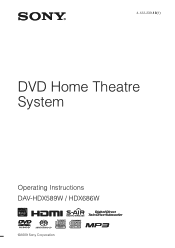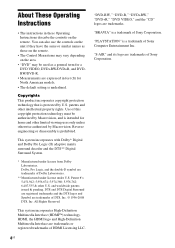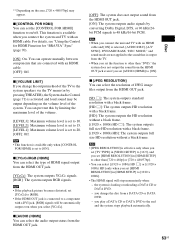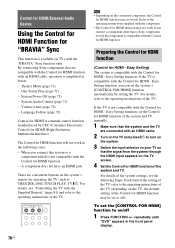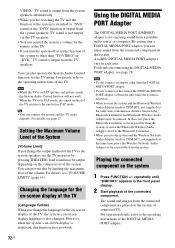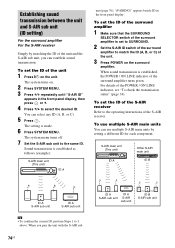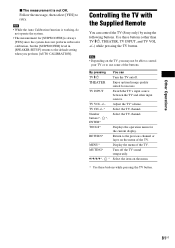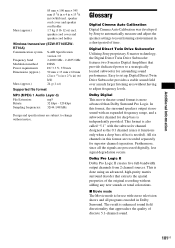Sony DAV HDX589W Support Question
Find answers below for this question about Sony DAV HDX589W - Bravia Theater Home System.Need a Sony DAV HDX589W manual? We have 1 online manual for this item!
Question posted by aitch2oh on July 26th, 2011
S-air Issue
I have the Sony DAV HDX589W. I bought the unit in December, 2009 and I set it up for the first time this week. I set up the system following the instructions. However, I am not getting any sound out of the two rear surround speakers with the S-AIR. I tried using the A, B and C channels, pairing the S-AIR each time; I switched the transmitters between the receiver and the S-AiR; I tried changing the RF settings; I tried using the PLII setting -- still nothing. Any other ideas?
Current Answers
Related Sony DAV HDX589W Manual Pages
Similar Questions
What Types Of Ipods Are Compatible With Sony Bravia Hdx589w
(Posted by vajaDogLo 9 years ago)
How To Lower Bass On Sony Bravia Theater System Dav-dz170
(Posted by alviccoop 9 years ago)
Sony Dav Hdx589w - Bravia Theater Home System Speaker Wires
Would like to know how much it would cost to get a new complete set of cables for my home theater sy...
Would like to know how much it would cost to get a new complete set of cables for my home theater sy...
(Posted by czeltinger 10 years ago)
Any Cheap Universal Remotes Usable For Just Dvd Functions.using Diff Stereo
only have av unit hooked into diff receiver. just need to operate 5 disc player. any cheap remotes-$...
only have av unit hooked into diff receiver. just need to operate 5 disc player. any cheap remotes-$...
(Posted by Anonymous-125791 10 years ago)
Sony Dvd Home Theatre System Dav-dz175:how Can I Lower The Volume
how can I lower the volume from the sony dvd home theatre system dav-dz175 what I mean does it have ...
how can I lower the volume from the sony dvd home theatre system dav-dz175 what I mean does it have ...
(Posted by mariaruiz7777 12 years ago)