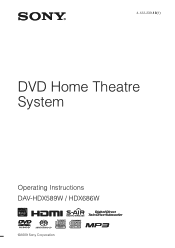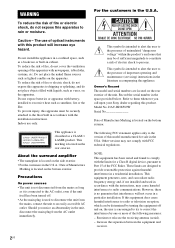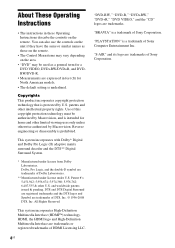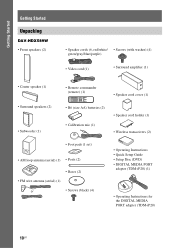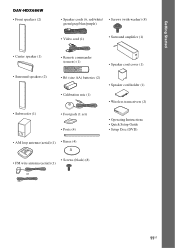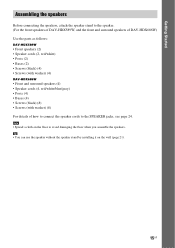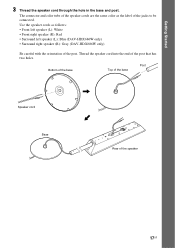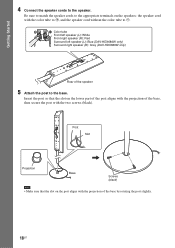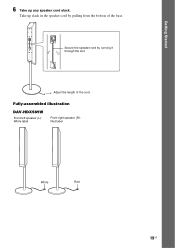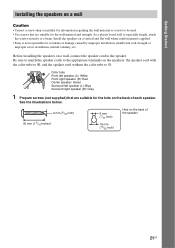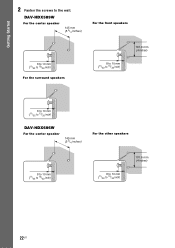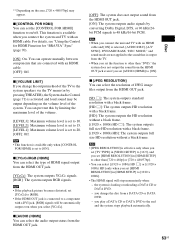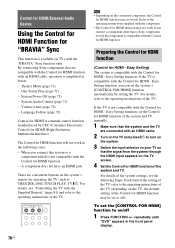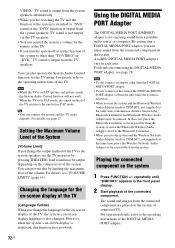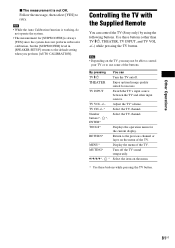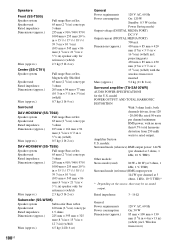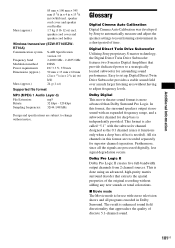Sony DAV HDX589W Support Question
Find answers below for this question about Sony DAV HDX589W - Bravia Theater Home System.Need a Sony DAV HDX589W manual? We have 1 online manual for this item!
Question posted by czeltinger on February 7th, 2014
Sony Dav Hdx589w - Bravia Theater Home System Speaker Wires
Current Answers
Answer #1: Posted by StLFanMan on February 18th, 2014 1:48 PM
http://esupport.sony.com/US/p/model-find.pl?mdl=Hdx589w
That said, I would recommend calling Sony Support for direct assistance/cost estimates.
Related Sony DAV HDX589W Manual Pages
Similar Questions
replacement speaker wires
I have the Sony DAV HDX589W. I bought the unit in December, 2009 and I set it up for the first time ...