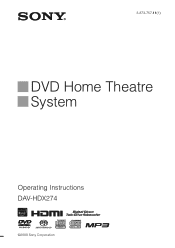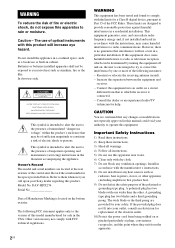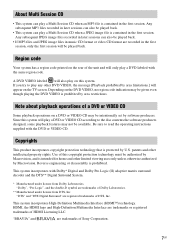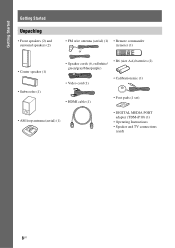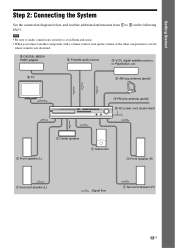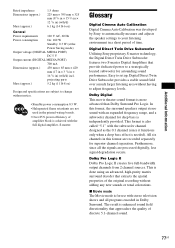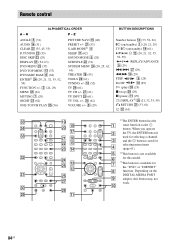Sony DAV-HDX274 - Bravia Theater System Support and Manuals
Get Help and Manuals for this Sony item

View All Support Options Below
Free Sony DAV-HDX274 manuals!
Problems with Sony DAV-HDX274?
Ask a Question
Free Sony DAV-HDX274 manuals!
Problems with Sony DAV-HDX274?
Ask a Question
Most Recent Sony DAV-HDX274 Questions
How To Manually Open A Sony Dav-hdx274 Dvd
(Posted by robbradp 9 years ago)
Center Speaker Output In Receiver Is Not Working
(Posted by Anonymous-137134 9 years ago)
Where Can I Purchase Speaker Wires And Connectors For This System
(Posted by brcamp 11 years ago)
How Do We Unlock Our System, Its Been Lock For Many Days And We Can't Use It?
we can't watch movies, listen to music or do anything with our system, we had tried almost everythin...
we can't watch movies, listen to music or do anything with our system, we had tried almost everythin...
(Posted by donlyonenum1 11 years ago)
Popular Sony DAV-HDX274 Manual Pages
Sony DAV-HDX274 Reviews
We have not received any reviews for Sony yet.