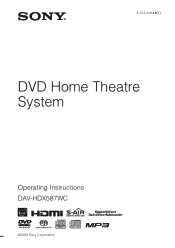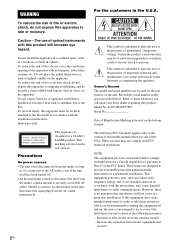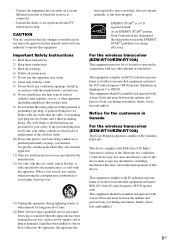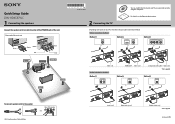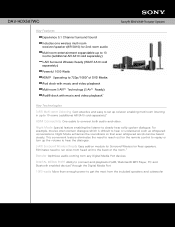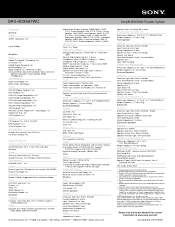Sony DAV-HDX587WC - Bravia Theater System Support and Manuals
Get Help and Manuals for this Sony item

View All Support Options Below
Free Sony DAV-HDX587WC manuals!
Problems with Sony DAV-HDX587WC?
Ask a Question
Free Sony DAV-HDX587WC manuals!
Problems with Sony DAV-HDX587WC?
Ask a Question
Most Recent Sony DAV-HDX587WC Questions
Can You Use A Universal Remote With The Dav-hdx587wc?
If so what is the code?
If so what is the code?
(Posted by saparicio411 12 years ago)
Popular Sony DAV-HDX587WC Manual Pages
Sony DAV-HDX587WC Reviews
We have not received any reviews for Sony yet.