Sony DAV X10 - Bravia Theater Home System Support and Manuals
Get Help and Manuals for this Sony item
This item is in your list!

View All Support Options Below
Free Sony DAV X10 manuals!
Problems with Sony DAV X10?
Ask a Question
Free Sony DAV X10 manuals!
Problems with Sony DAV X10?
Ask a Question
Most Recent Sony DAV X10 Questions
Popular Sony DAV X10 Manual Pages
Operating Instructions - Page 2


... in a residential installation. DAV-X10 Serial No
2US
WARNING
This equipment has been tested and found to persons. Batteries or batteries installed apparatus shall not be of sufficient magnitude to constitute a risk of electric shock to comply with the limits for help. If this product will not occur in accordance with the instructions, may be exposed...
Operating Instructions - Page 3


...) Unplug this manual thoroughly and retain it is connected to qualified service personnel. Before...trouble. • Handle the top panel of the unit with the apparatus. Servicing...Sony DVD Home Theatre System. Note to CATV system installer:
This reminder is provided to call the CATV system installer...! When a cart is used, use attachments/accessories specified by the manufacturer.
12) Use only ...
Operating Instructions - Page 4


... CONTROL Function for 'BRAVIA' Theatre Sync
Preparing for the HDMI CONTROL function 36
Watching DVD by a Single Button Press 38 (One-Touch Play)
Enjoying the TV Sound from the Speakers in this System 39 (System Audio Control)
Turning off the System with the TV..... 40 (System Power Off)
Enjoying STB (Set Top Box) Digital...
Operating Instructions - Page 19
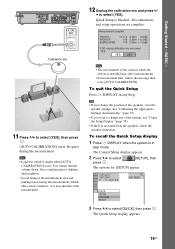
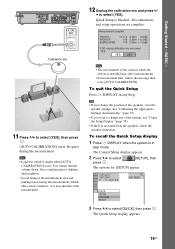
... appears.
19US BASIC - Note
• Loud test sound is finished.
To recall the Quick Setup display
1 Press DISPLAY when the system is installed may interfere with measurement.
12 Unplug the calibration mic and press C/
c to change the position of the room in any of the settings, see "Using the Setup Display" (page 78).
• If...
Operating Instructions - Page 35
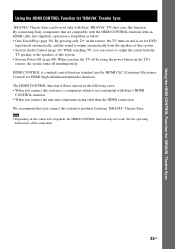
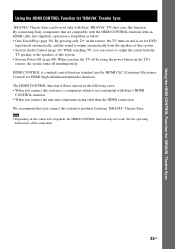
... below: • One-Touch Play (page 38): By pressing only H on the remote, the TV turns on and is set for DVD
input mode automatically, and the sound is not correspond with Sony 'BRAVIA' TVs that you connect this system to products featuring 'BRAVIA' Theatre Sync. Note
• Depending on the connected component, the HDMI CONTROL function...
Operating Instructions - Page 36


The Control Menu display appears on the TV, the default setting of the TV. Using the HDMI CONTROL Function for 'BRAVIA' Theatre Sync
Preparing for this system, see the operating instructions of the HDMI CONTROL function may be sure you have performed the following procedures.
1 Make sure that the unit is in stop mode.
For...
Operating Instructions - Page 37


... TV are connected properly.
37US The options for 'BRAVIA' Theatre Sync
2 Press X/x to select [CUSTOM], then press . LANGUAGE SETUP OSD: MENU: AUDIO: SUBTITLE:
ENGLISH ENGLISH
ORIGINAL AUDIO FOLLOW
4 Press X/x to select [ON]. The Setup item is underlined. • [OFF]: sets the [HDMI CONTROL] function to off. • [ON]: sets the [HDMI CONTROL] function to on.
7 Press...
Operating Instructions - Page 38


Using the HDMI CONTROL Function for 'BRAVIA' Theatre Sync
H
Check the HDMI connections of the content may not be output.
38US
r
Switches to...of the respective component and make sure [HDMI CONTROL] is set to HDMI input. Watching DVD by a Single Button Press
(One-Touch Play)
Simply pressing by H (one-touch) on the remote, the system and the components with the HDMI connections turn on...
Operating Instructions - Page 39
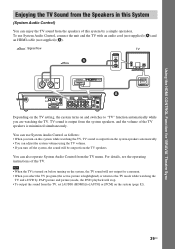
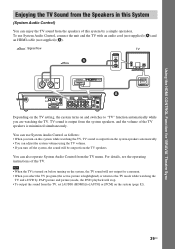
..., see the operating instructions of this system while watching the TV, TV sound is output from the TV speakers. TV sound is output from the TV menu. To use System Audio Control as follows: • When you turn off the system, the sound will not output for 'BRAVIA' Theatre Sync
Enjoying the TV...
Operating Instructions - Page 40


...see the operating instructions of the TV.
• Depending on the status, the system may not be on the unit, the TV will not turn off the system by pressing "/1 on the remote of the system... or on . See page 39. To use System Power Off, connect the unit and the TV with the TV
(System Power Off) When you turn off.
Using the HDMI CONTROL Function for 'BRAVIA' Theatre...
Operating Instructions - Page 41
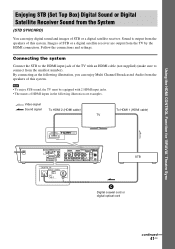
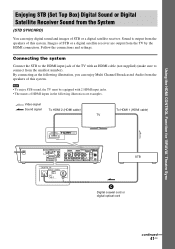
...
S VIDEO (DVD ONLY)
MONITOR OUT
FM 75 COAXIAL
DIGITAL IN OPTICAL COAXIAL
SAT/ CABLE
COAXIAL
C
Digital coaxial cord or digital optical cord
STB
continued
41US
By connecting as the following illustration are output from the smallest number). Follow the connections and settings. Using the HDMI CONTROL Function for 'BRAVIA' Theatre Sync
Enjoying STB (Set Top...
Operating Instructions - Page 42


... receiver which is not compatible with HDMI CONTROL function.
Note
• Depending on the TV, this function on the rear panel according to select [CUSTOM SETUP], then press . Using the HDMI CONTROL Function for 'BRAVIA' Theatre Sync
Setting [STB SYNCHRO]
1 Press "/1.
2 Press DISPLAY when the system is in stop mode.
3 Press X/x to select...
Operating Instructions - Page 80


...for your satisfaction, try another option that are suitable for the Display
[SCREEN SETUP]
Choose settings according to the TV to be selected automatically instead of the screen.
[4:3 ... Settings for the TV.
• When the HDMI indicator on the DVD, [4:3 LETTER BOX] may be connected. Select [SCREEN SETUP] in the Setup Display.
For details, refer also to the instruction manual ...
Operating Instructions - Page 86


... compatible with a CRT-based TV or projector, install the speakers at least 0.3 m (1.0 ft) from your system goes through your VCR to get to your nearest Sony dealer. Troubleshooting
If you experience any of the following difficulties while using the system, use this troubleshooting guide to help remedy the problem before turning on the unit.
Check the...
Operating Instructions - Page 89


... playing a DATA CD or DATA DVD.
• The MP3 audio track/JPEG image file you change the HDMI connection, connect and disconnect the AC power cord (mains lead), or have a power failure, set the [HDMI CONTROL] setting in JPEG format. diagnosis function.
,Contact your Sony dealer or local authorized Sony service facility. "DEMO PLAY" appears in...
Sony DAV X10 Reviews
Do you have an experience with the Sony DAV X10 that you would like to share?
Earn 750 points for your review!
We have not received any reviews for Sony yet.
Earn 750 points for your review!
