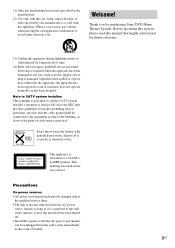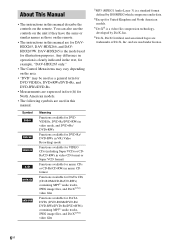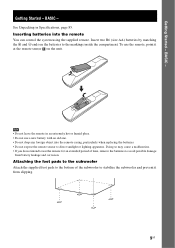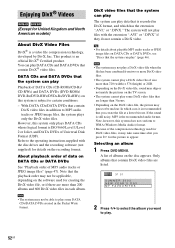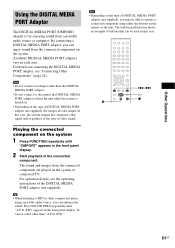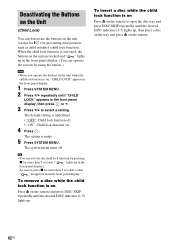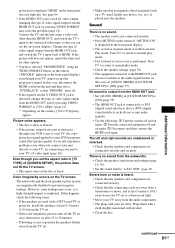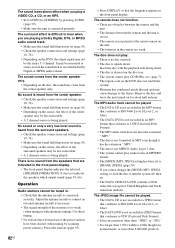Sony DAV-HDX265 Support Question
Find answers below for this question about Sony DAV-HDX265 - Bravia Theater Home System.Need a Sony DAV-HDX265 manual? We have 1 online manual for this item!
Question posted by megginheuring on March 8th, 2017
Lost Remote How Do I Get New One Or Universal Remote For It
Lost remote how do I get New one or universal remote for it
Current Answers
Answer #1: Posted by Odin on March 8th, 2017 7:50 AM
Chances are Sony will replace the remote, but perhaps at a cost you may not want to pay. (Use the contact information here--https://www.contacthelp.com/sony/customer-service.) A universal remote, available at an electronics store or even at a drug store, will probably do the job and should cost much less. If neither of these options pans out, consider the applicable suggestions here.
Hope this is useful. Please don't forget to click the Accept This Answer button if you do accept it. My aim is to provide reliable helpful answers, not just a lot of them. See https://www.helpowl.com/profile/Odin.
Related Sony DAV-HDX265 Manual Pages
Similar Questions
My Sony
so why does my Sony keep saying please wait? How do I resolve the issue?
so why does my Sony keep saying please wait? How do I resolve the issue?
(Posted by wwwbanders511 1 year ago)
How To Lower Bass On Sony Bravia Theater System Dav-dz170
(Posted by alviccoop 9 years ago)
How To Buy Remote Control Of Dvd Home Theatre System Dav-dz120k In Sri Lanka
my dvd home theatre system Dav-dz120k remote control not working please help me. how to by new remot...
my dvd home theatre system Dav-dz120k remote control not working please help me. how to by new remot...
(Posted by nilankap 10 years ago)
How To Set Radio Presets On Sony Theater System Dav-hdx265
(Posted by llunaJmeHo 10 years ago)
Re : Home Theatre System Dav-hdx265, 266, 267
Receiving Sound No Picture
followed manuel basic operatins
followed manuel basic operatins
(Posted by cn 11 years ago)