Sony HCD-HDX267W - Dvd/receiver Component For Home Theater System Support and Manuals
Get Help and Manuals for this Sony item
This item is in your list!

View All Support Options Below
Free Sony HCD-HDX267W manuals!
Problems with Sony HCD-HDX267W?
Ask a Question
Free Sony HCD-HDX267W manuals!
Problems with Sony HCD-HDX267W?
Ask a Question
Popular Sony HCD-HDX267W Manual Pages
Child Safety: It Makes A Difference Where Your TV Stands - Page 1


... play with your home. The home theater entertainment experience is
large enough to support the weight of your television (and other electronic components).
2 Use appropriate angle braces, straps and anchors to secure your
furniture to the wall (but never screw anything directly into the TV).
3 Carefully read and understand the manufacturer's instructions and product
safety...
Operating Instructions - Page 1


2-895-959-11(1)
DVD Home Theatre System
Operating Instructions
* *DAV-HDX265/HDX267W only
DAV-HDX265/HDX266/HDX267W
©2007 Sony Corporation
Operating Instructions - Page 2
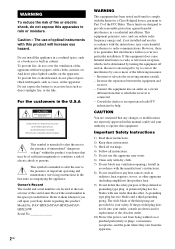
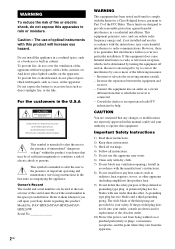
..., such as vases, on , the user is connected. - Reorient or relocate the receiving antenna (aerial). - DAV-HDX265/DAV-HDX266/DAVHDX267W Serial No
2GB
WARNING
This equipment has been tested and found to comply with the manufacturer's instructions. 8) Do not install near water. 6) Clean only with dry cloth. 7) Do not block any heat sources such as direct...
Operating Instructions - Page 3
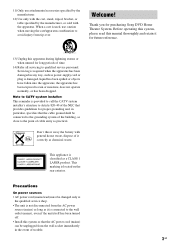
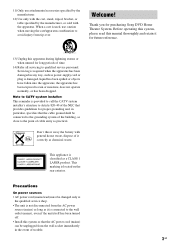
... table specified by the manufacturer, or sold with general house waste, dispose of trouble.
3GB
When a cart is provided to call the CATV system installer's attention to Article 820-40 of the NEC that provides guidelines for purchasing Sony DVD Home Theatre System. Don't throw away the battery with the apparatus. 11) Only use...
Operating Instructions - Page 4
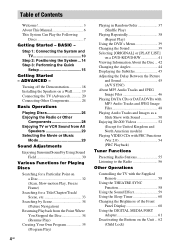
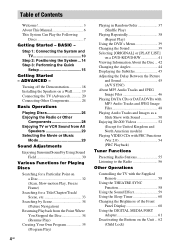
...Turning off the Demonstration 18 Installing the Speakers on a ...the Movie or Music
Mode 29
Sound Adjustments
... Kingdom and North American models) Playing VIDEO CDs with...TV with the Supplied Remote 58
Using the ...Manual 6 This System Can Play the Following
Discs 7
Getting Started -
Step 1: Connecting the System and TV 10
Step 2: Positioning the System ...14 Step 3: Performing the Quick
Setup...
Operating Instructions - Page 6
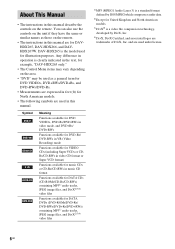
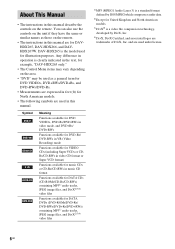
...are expressed in this manual. Symbol
Meaning
Functions available for DVD VIDEOs, DVD-Rs/DVD-RWs in video mode, and DVD+Rs/...models.
3) DivX® is the model used in feet (ft) for DAVHDX265, DAV-HDX266, and DAVHDX267W. and are for North American models.
• The following symbols are trademarks of DivX, Inc.
You can also use the controls on the remote.
• The instructions...
Operating Instructions - Page 11
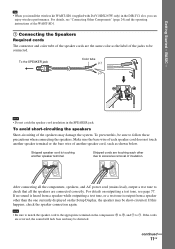
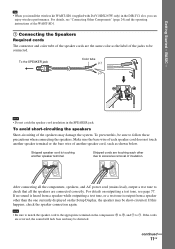
...Setup Display, the speaker may be sure to #. To the SPEAKER jack
Color tube (+)
(-)
Note
• Do not catch the speaker cord insulation in the DIR-TC1 slot, you install the wireless kit WAHT-SD1 (supplied with DAV-HDX267W... test tone, see "Connecting Other Components" (page 24) and the operating instructions of the WAHT-SD1.
1 Connecting the Speakers Required cords
The connector and ...
Operating Instructions - Page 58


... the input you set with one button push. Press and hold TV INPUT while entering the code for the THEATRE SYNC function
Register the TV's input source connected to use some of the TV.
* Use these buttons while pressing the TV button.
- Set your TV or to this unit (see the operating instructions of the...
Operating Instructions - Page 70


.... -
Note
• Playback settings stored in stop mode. The Setup Display appears. do not change the disc. - do not disconnect the calibration mic.
• The measurement for [SETUP] appear.
1 2 ( 2 7 ) 1 8 ( 3 4 ) T 0:00:02
DVD VIDEO
QUICK QUICK CUSTOM RESET BNR
3 Press X/x to select
[SETUP],
then press . Displayed items vary depending on the country model. The options for...
Operating Instructions - Page 72
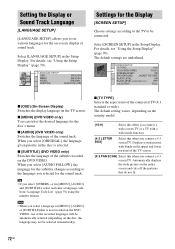
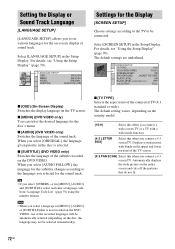
...mode function.
[4:3 LETTER BOX]
Select this when you connect a 4:3 screen TV. LANGUAGE SETUP OSD: MENU: AUDIO: SUBTITLE:
ENGLISH ENGLISH ORIGINAL AUDIO FOLLOW
Settings for the Display
[SCREEN SETUP]
Choose settings according to the TV to be selected automatically).
The default setting varies, depending on the country model...on the TV screen.
SCREEN SETUP
TV TYPE:
16:9
YCBCR/RGB...
Operating Instructions - Page 73


.... x [SCREEN SAVER] The screen saver image appears when you leave the system in pause or stop mode or while playing a CD, DATA CD (MP3 audio), or DATA DVD (MP3 audio).
[JACKET PICTURE...[BLACK LEVEL]
(North American and Latin American models only)
Selects the black level (setup level) for more than COMPONENT VIDEO OUT/HDMI OUT.
[ON] [OFF]
Sets the black level of this when the picture becomes...
Operating Instructions - Page 80


.... If "PROTECTOR" and "PUSH POWER" appear alternately in progressive format. In this troubleshooting guide to interlace format (the default setting) (page 22). • Even if your nearest Sony dealer.
After checking the above items, consult your TV cannot accept the signal in the front panel display. In this case, return the setting to help remedy the problem before requesting repairs...
Operating Instructions - Page 83


... SETUP] (page 72).
The system does not work normally. • Disconnect the AC power ... press x on the unit or the remote and then start playing from the wall ...Sony dealer or local authorized Sony service facility.
[Data error] appears on . • The DATA CD/DATA DVD contains a DivX video file (except for United Kingdom and North American models).
• The file is not created in [MODE...
Operating Instructions - Page 84


... in the front panel display, check the HDMI connection (page 20). • Set the [HDMI CONTROL] setting in [CUSTOM SETUP] to [ON] (page 75).
• Make sure that the connected TV is connected securely. • Check the connected component's setting for Sony service use only, normal system operation will not be possible. No sound is not...
Operating Instructions - Page 86


... (remote) (1) • R6 (size AA) batteries (2) • Calibration mic (1) • Foot pads (1 set) • WAHT-SD1 (1) (DAV-HDX267W only) • Operating Instructions • HDMI CONTROL Guide • Speaker and TV connections (card)
86GB projecting parts
Mass (approx.)
DAV-HDX265/DAV-HDX266:
5.2 kg (11 lb 8 oz)
DAV-HDX267W:
5.4 kg (11 lb 15 oz)
Design and specifications are...
Sony HCD-HDX267W Reviews
Do you have an experience with the Sony HCD-HDX267W that you would like to share?
Earn 750 points for your review!
We have not received any reviews for Sony yet.
Earn 750 points for your review!
