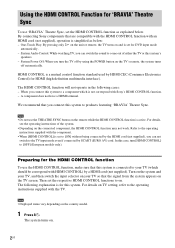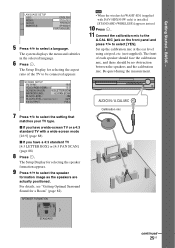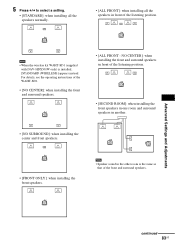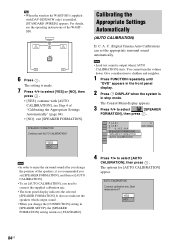Sony DAV-HDX501W/S - 5 Disc Dvd Home Theater System Support and Manuals
Get Help and Manuals for this Sony item

View All Support Options Below
Free Sony DAV-HDX501W/S manuals!
Problems with Sony DAV-HDX501W/S?
Ask a Question
Free Sony DAV-HDX501W/S manuals!
Problems with Sony DAV-HDX501W/S?
Ask a Question
Most Recent Sony DAV-HDX501W/S Questions
Unit Advising To "push Power Protector"...where Do I Push?
(Posted by Cnorton2 1 year ago)
Mounting Plate Replacement
I own the Sony Bravia 5 DAV-HDX501W speaker I lost one of the mounting plates for the front speaker ...
I own the Sony Bravia 5 DAV-HDX501W speaker I lost one of the mounting plates for the front speaker ...
(Posted by miscbs1 8 years ago)
Popular Sony DAV-HDX501W/S Manual Pages
Sony DAV-HDX501W/S Reviews
We have not received any reviews for Sony yet.