Sony DAV-HDX500/I - Dvd Home Theater System Support and Manuals
Get Help and Manuals for this Sony item
This item is in your list!

View All Support Options Below
Free Sony DAV-HDX500/I manuals!
Problems with Sony DAV-HDX500/I?
Ask a Question
Free Sony DAV-HDX500/I manuals!
Problems with Sony DAV-HDX500/I?
Ask a Question
Most Recent Sony DAV-HDX500/I Questions
Popular Sony DAV-HDX500/I Manual Pages
Operating Instructions - Page 5


... for the Speakers 92 [SPEAKER SETUP] Returning to the Default Settings.......... 94
Additional Information
Precautions 95 Notes about the Discs 96 Troubleshooting 96 Self-diagnosis Function 100
(When letters/numbers appear in the display) Specifications 101 Glossary 103 Language Code List 107 Index to Parts and Controls 108 Guide to the Control Menu Display ... 111 DVD Setup Display List...
Operating Instructions - Page 10


... 1: Assembling the Speakers
Before connecting the speakers, attach the speaker stand to the speaker. (For the front speakers.) About how to connect the speaker cords to the SPEAKER jacks, see page 21. Getting Started - Tip
• You can use the speaker without the speaker stand by installing it on the base and post.
Use the speaker cords as the label of the speaker cords are the same...
Operating Instructions - Page 14
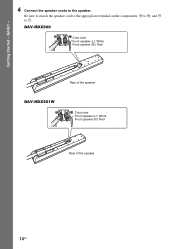
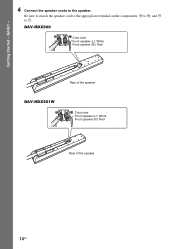
DAV-HDX500
Color tube Front speaker (L): White Front speaker (R): Red
Rear of the speaker
DAV-HDX501W
Color tube Front speaker (L): White Front speaker (R): Red
Rear of the speaker
14US BASIC -
4 Connect the speaker cords to #. Be sure to match the speaker cord to the appropriate terminal on the components: 3 to 3, and # to the speaker. Getting Started -
Operating Instructions - Page 17


... in the cord clamp. Secure the speaker cord by running it through the slot. Cord clamp
,
Secure the speaker cord by pulling from the bottom of the base. DAV-HDX501W Take up slack in the speaker cord by pulling from the bottom of the base and hook the speaker cord in the speaker cord by running it through the slot.
DAV-HDX500 Take up any speaker cord slack.
Operating Instructions - Page 21


... connecting all the components, speakers, and AC power cord (mains lead), output a test tone to follow these precautions when connecting the speakers.
Getting Started -
Note
• Be sure to match the speaker cord to the appropriate terminal on the Setup Display, the speaker may be sure to check that all the speakers are reversed, the sound will lack bass and...
Operating Instructions - Page 72


... remote
Press and hold TV [/1 while entering your TV.
Code numbers of the TV. Adjust the TV volume.
Reset the appropriate code number. If you replace the batteries of the TV.
72US By pressing TV [/1 TV INPUT
TV VOL +/-* TV CH +/-* Number buttons*, ENTER* TOOLS*
RETURN*
TV MENU*
You can control the TV by using the number buttons. Note
• When you set...
Operating Instructions - Page 91


... priority given. Note
• When you set the item to [AUTO], the language may not work.)
• If PCM, DTS, Dolby Digital sound, and MPEG audio tracks have the same number of dynamic range that do not move dynamically, is not output from the HDMI OUT jack. x [PAUSE MODE] (DVD VIDEO/DVD-R/ DVD-RW only) Selects the picture in...
Operating Instructions - Page 96
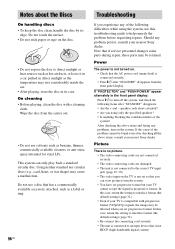
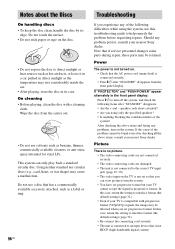
... + and -
If "PROTECTOR" and "PUSH POWER" appear alternately in direct sunlight as benzine, thinner, commercially available cleaners, or anti-static spray intended for vinyl LPs.
Do not use solvents such as the temperature may cause a malfunction. speaker cords short-circuited? • Are you set progressive format but your TV is not turned on the disc.
• Do...
Operating Instructions - Page 97
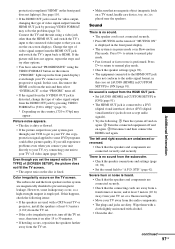
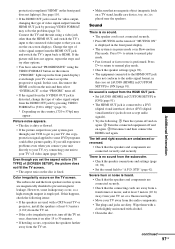
...] (page 91). Sound
There is no sound. • The speaker cord is not connected securely. • Press MUTING on the remote if "MUTING ON" is displayed in Slow-motion Play mode.
Wipe them with a cloth slightly moistened with a CRT-based TV or projector, install the speakers at least 3 meters (10 ft) away from your TV set [AUDIO (HDMI)] in this...
Operating Instructions - Page 103


...; Subwoofer (1) • AM loop antenna (aerial) (1) • FM wire antenna (aerial) (1) • Speaker cords (6, red/white/green/gray/blue/purple) • Video Cord (1) • Remote Commander (remote) (1) • R6 (size AA) batteries (2) • Calibration mic (1) • Foot pads (1 set up, Digital Direct Twin Drive Subwoofer provides a stable sound field over a much larger listening...
Limited Warranty (US Only) - Page 1


... state to you must pay for all parts costs.
3. This warranty does not cover customer instruction, installation, set up adjustments or signal reception problems.
This warranty does not cover cosmetic damage or damage due to acts of God, accident, misuse, abuse, negligence, commercial use, or modification of, or to any part of sale, the limitation on how long an...
HDMI Control Guide - Page 2
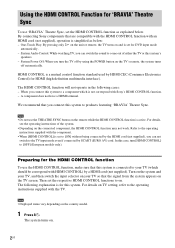
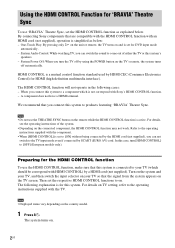
... work. The HDMI CONTROL function will not operate in the following explanation is set for DVD input mode
automatically. -
We recommend that are compatible with the HDMI CONTROL function with the TV. One-Touch Play: By pressing only H on the unit or remote, the TV turns on the country model.
1 Press "/1. By connecting Sony components that you can switch the sound...
HDMI Control Guide - Page 2
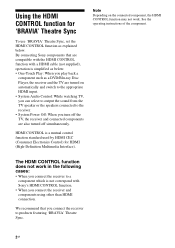
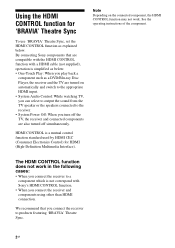
... switch to the appropriate HDMI input. • System Audio Control: While watching TV, you can select to output the sound from the TV speaker or the speakers connected to products featuring 'BRAVIA' Theatre Sync.
2GB
See the operating instructions of the component. By connecting Sony components that you connect the receiver to the receiver. • System Power Off: When you turn off...
HDMI Control Guide - Page 3
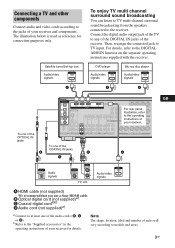
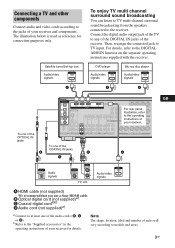
...D Audio cord (not supplied)a)
a)Connect to TV input. Then, reassign the connected jack to at least one of the audio cords (B, C
or D). Connecting a TV and other components
Connect audio and video cords according to the operating FRONT A
PR/CR
SPEAKERS
FRONT B
instructions of DVD IN VIDEO 1 IN MONITOR OUT
L
L
your receiver. DVD player
Blu-ray disc player
Audio/video signals
Audio...
HDMI Control Guide - Page 5
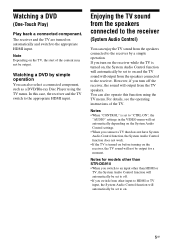
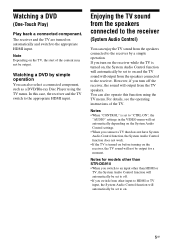
... a DVD/Blu-ray Disc Player using the TV menu. Watching a DVD by a simple operation. If you turn off .
• If you switch from the speakers connected to the receiver by simple operation
You can also operate this case, the receiver and the TV switch to "CTRL ON", the "AUDIO" settings in the VIDEO menu will set automatically depending on the System Audio Control settings...
Sony DAV-HDX500/I Reviews
Do you have an experience with the Sony DAV-HDX500/I that you would like to share?
Earn 750 points for your review!
We have not received any reviews for Sony yet.
Earn 750 points for your review!
