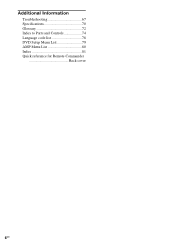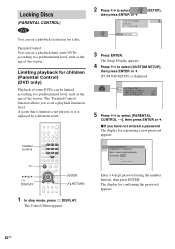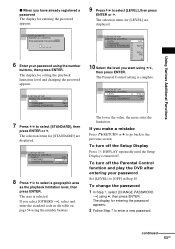Sony DAV-BC150 - Dvd Home Theater System Support and Manuals
Get Help and Manuals for this Sony item

View All Support Options Below
Free Sony DAV-BC150 manuals!
Problems with Sony DAV-BC150?
Ask a Question
Free Sony DAV-BC150 manuals!
Problems with Sony DAV-BC150?
Ask a Question
Most Recent Sony DAV-BC150 Questions
It Displays No Disc. I Put A Cleaning Disc In, It Reads Then Says No Disc And St
(Posted by vandatan 8 years ago)
Movie Will Play But Not Music Cd Dav Bc150 Don'
(Posted by vetter20003004 8 years ago)
Where Do I Get Fuse F1 Or The Circuit Board It Is Miunted On
model DAV BC 150/BC250
model DAV BC 150/BC250
(Posted by sawdst2000 12 years ago)
Region Query For
Dav-bc150 Dvd System Purchased July 2004
Serial No. 2702464
Dear Sir/Madam, Could you please advise if the above DVD machine is a region free machine. Many t...
Dear Sir/Madam, Could you please advise if the above DVD machine is a region free machine. Many t...
(Posted by margaretbexley 12 years ago)
Have The Sony Dvd Hts -model, Dav-dz170/need The Video Cord, Where Can I Buy?
I need the video cord, antenna, calibration mic but need to know where I can buy those things....? D...
I need the video cord, antenna, calibration mic but need to know where I can buy those things....? D...
(Posted by st8155 12 years ago)
Popular Sony DAV-BC150 Manual Pages
Sony DAV-BC150 Reviews
We have not received any reviews for Sony yet.