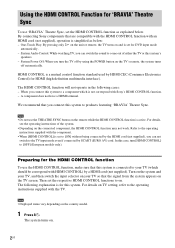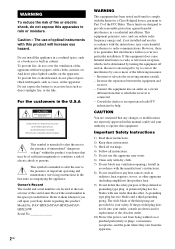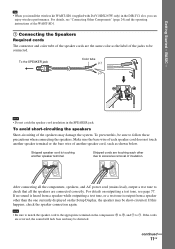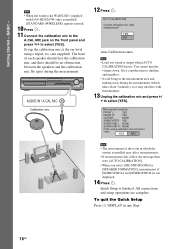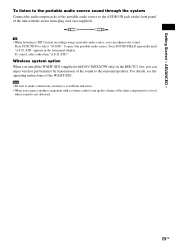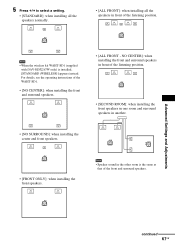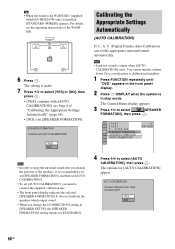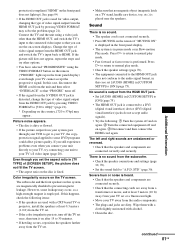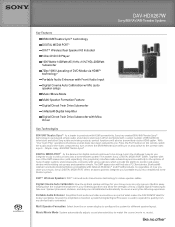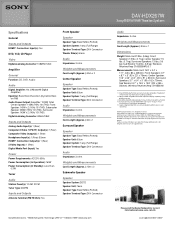Sony DAV-HDX267W - 5 Disc Dvd/cd Player Home Theater System Support and Manuals
Get Help and Manuals for this Sony item

View All Support Options Below
Free Sony DAV-HDX267W manuals!
Problems with Sony DAV-HDX267W?
Ask a Question
Free Sony DAV-HDX267W manuals!
Problems with Sony DAV-HDX267W?
Ask a Question
Most Recent Sony DAV-HDX267W Questions
Push Power Protector Displays On The Front Of Screen What Do I Do To Remove
Pls Help To Remove The Power Protect Appare On The Screen
Pls Help To Remove The Power Protect Appare On The Screen
(Posted by terrycw2000 11 years ago)
Dav-hdx267w - No Sound In Tunder And Tv/video Moods
There is no sound when the system is in the "tuner" and "tv/video" modes. These had worked in the pa...
There is no sound when the system is in the "tuner" and "tv/video" modes. These had worked in the pa...
(Posted by kuarce 11 years ago)
Can The Hdmi Connector In This Component Box Be Replaced?
The hdmi connector port has been broken on my Sony dav-hdx267w surround soundsystem. Can this be rep...
The hdmi connector port has been broken on my Sony dav-hdx267w surround soundsystem. Can this be rep...
(Posted by jbologna 12 years ago)
Push Power Protector Displays On Front Screen What Do I Do To Remove
(Posted by Shepherdfoster58 12 years ago)
Black And White Picture
I have had to disconnect my theater system. When I reconnected it, the picture is only black and whi...
I have had to disconnect my theater system. When I reconnected it, the picture is only black and whi...
(Posted by storeyland 12 years ago)
Popular Sony DAV-HDX267W Manual Pages
Sony DAV-HDX267W Reviews
We have not received any reviews for Sony yet.