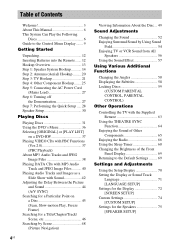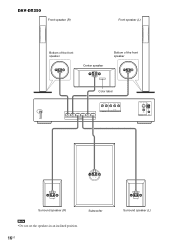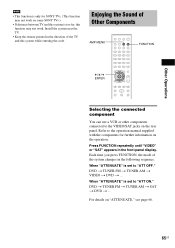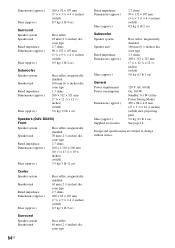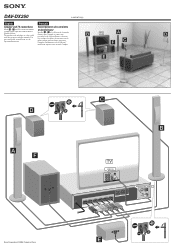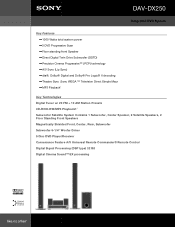Sony DAV-DX250 - Integrated Dvd System Support and Manuals
Get Help and Manuals for this Sony item

View All Support Options Below
Free Sony DAV-DX250 manuals!
Problems with Sony DAV-DX250?
Ask a Question
Free Sony DAV-DX250 manuals!
Problems with Sony DAV-DX250?
Ask a Question
Most Recent Sony DAV-DX250 Questions
What's The Code To Pair A Universal Remote To My Dav-dx250
how do I pair a universal remote to my Sony DAV dx250 home theater system?
how do I pair a universal remote to my Sony DAV dx250 home theater system?
(Posted by 2015johb 2 years ago)
I Lost Almoust Hall Audio On My Dav 250 ...only Multi St. Works...any Solution ?
(Posted by dwa8dwa 11 years ago)
When I Turn On My System, The Screen Show ' Protect Unplug' How To Reset?
When I turn on the system, the screen showed "PROTECT UNPLUG ". How to reset my system? My email: N...
When I turn on the system, the screen showed "PROTECT UNPLUG ". How to reset my system? My email: N...
(Posted by nguyendao5 12 years ago)
Popular Sony DAV-DX250 Manual Pages
Sony DAV-DX250 Reviews
We have not received any reviews for Sony yet.