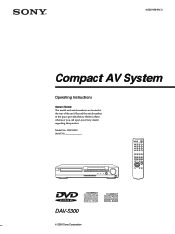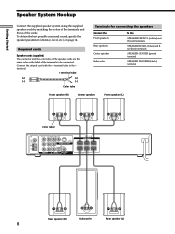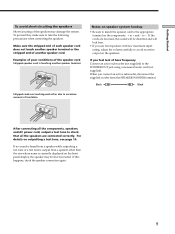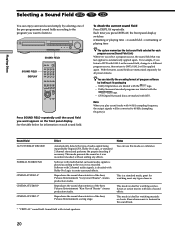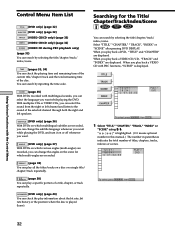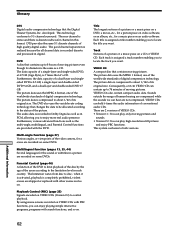Sony DAV-S300 - Dvd Dream System Support and Manuals
Get Help and Manuals for this Sony item

View All Support Options Below
Free Sony DAV-S300 manuals!
Problems with Sony DAV-S300?
Ask a Question
Free Sony DAV-S300 manuals!
Problems with Sony DAV-S300?
Ask a Question
Most Recent Sony DAV-S300 Questions
I Need The Code For A Hcd-s300
Dear Sir My Remote For My Sony Hcd-s300 So Im Pairing It By Using My Spectrum Universal Remote
Dear Sir My Remote For My Sony Hcd-s300 So Im Pairing It By Using My Spectrum Universal Remote
(Posted by gogoguber1971 1 year ago)
How Do I Fix The Problem With This Model, I.e. Stops Playing Dvds?
it eventually stops playing all forms of DVDs, yet will play CD ok.I tried the recalibration procedu...
it eventually stops playing all forms of DVDs, yet will play CD ok.I tried the recalibration procedu...
(Posted by cyber2021 6 years ago)
How Do I Make My Sony Compact Av System Dav-s300 Multi Region?
(Posted by sheilaebsworth 8 years ago)
Will The Leads Off Model Dav-s300 Fit Hcd-s300?
I have lost my speaker leads when moving home and notice that the Sony DAV-S300 model appears to hav...
I have lost my speaker leads when moving home and notice that the Sony DAV-S300 model appears to hav...
(Posted by stevethomas6 10 years ago)
How Do I Listen To Television In Surround
(Posted by Anonymous-79777 11 years ago)
Sony DAV-S300 Videos
Popular Sony DAV-S300 Manual Pages
Sony DAV-S300 Reviews
We have not received any reviews for Sony yet.