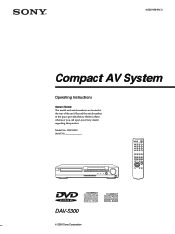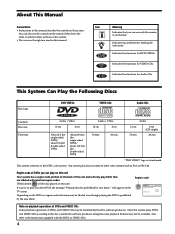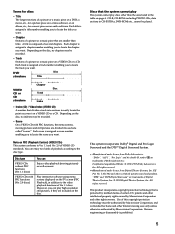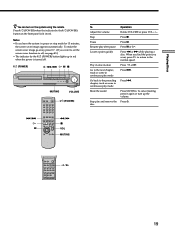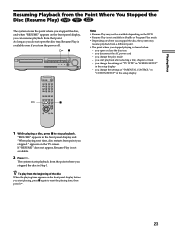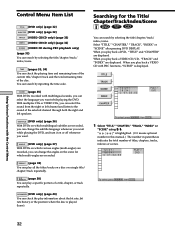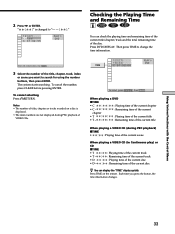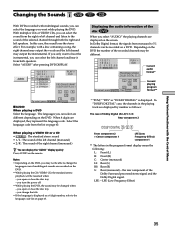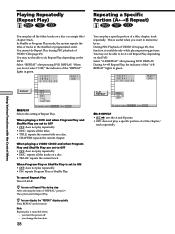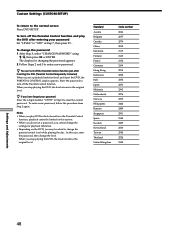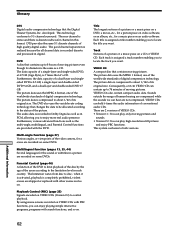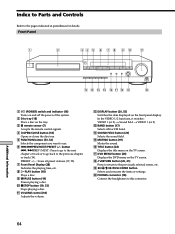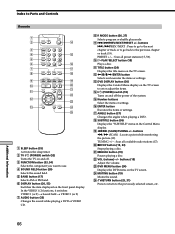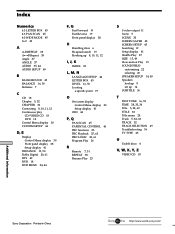Sony DAV-S300 Support Question
Find answers below for this question about Sony DAV-S300 - Dvd Dream System.Need a Sony DAV-S300 manual? We have 3 online manuals for this item!
Question posted by cyber2021 on April 24th, 2017
How Do I Fix The Problem With This Model, I.e. Stops Playing Dvds?
it eventually stops playing all forms of DVDs, yet will play CD ok.I tried the recalibration procedure ok ,but still no good.is there a firmware update that would help, or what other solution is there?
Current Answers
Related Sony DAV-S300 Manual Pages
Similar Questions
Sony Home Theater System Dav-dz170 How To Hook Up A Vcr/dvd Player To It?
(Posted by mark3inn 10 years ago)
Sony Dvd Home Theater System Dav-dz175 How Do I Turn Up The Base
(Posted by sunaruto 10 years ago)
Will The Leads Off Model Dav-s300 Fit Hcd-s300?
I have lost my speaker leads when moving home and notice that the Sony DAV-S300 model appears to hav...
I have lost my speaker leads when moving home and notice that the Sony DAV-S300 model appears to hav...
(Posted by stevethomas6 10 years ago)
Why Cant I Get My Ipod To Work On My Sony Dvd Home Theater System Dav-tz130
(Posted by davaraanderson 11 years ago)