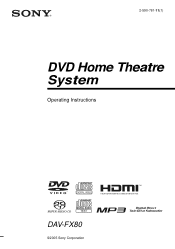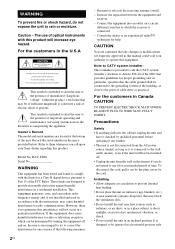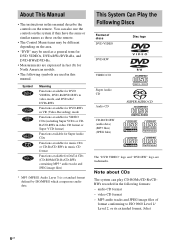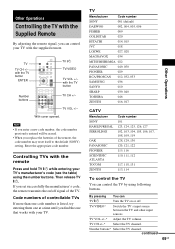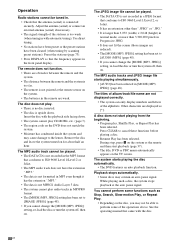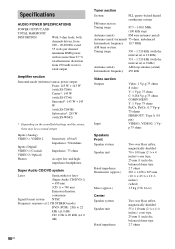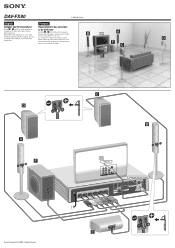Sony DAV-FX80 - Dvd Dream System Support and Manuals
Get Help and Manuals for this Sony item

View All Support Options Below
Free Sony DAV-FX80 manuals!
Problems with Sony DAV-FX80?
Ask a Question
Free Sony DAV-FX80 manuals!
Problems with Sony DAV-FX80?
Ask a Question
Most Recent Sony DAV-FX80 Questions
Compatible Speakers That Work With This System
(Posted by Sls0111 12 years ago)
Popular Sony DAV-FX80 Manual Pages
Sony DAV-FX80 Reviews
We have not received any reviews for Sony yet.