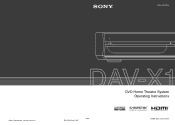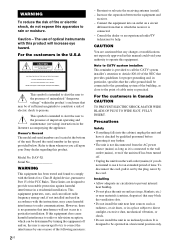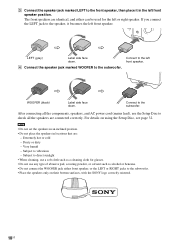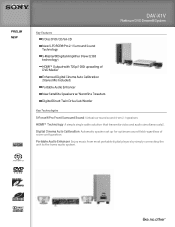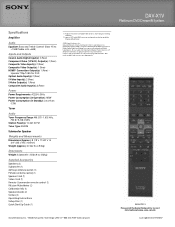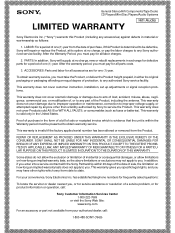Sony DAV-X1V - 5 Disc 2.1 Channel Platinum Dvd Dream System Support and Manuals
Get Help and Manuals for this Sony item

View All Support Options Below
Free Sony DAV-X1V manuals!
Problems with Sony DAV-X1V?
Ask a Question
Free Sony DAV-X1V manuals!
Problems with Sony DAV-X1V?
Ask a Question
Most Recent Sony DAV-X1V Questions
How To Unjam Disc Tray In Sony Dav-x1v
was loading discs when the tray got jammed; now cannot get them out of the tray
was loading discs when the tray got jammed; now cannot get them out of the tray
(Posted by brencasey 12 years ago)
Speakers Conecctors
The speaker conecctor are the same DAV-X1V and DAV X1
The speaker conecctor are the same DAV-X1V and DAV X1
(Posted by randu2010 12 years ago)
Popular Sony DAV-X1V Manual Pages
Sony DAV-X1V Reviews
We have not received any reviews for Sony yet.