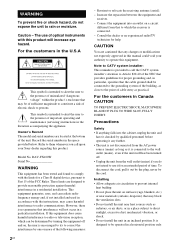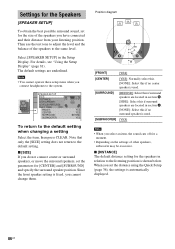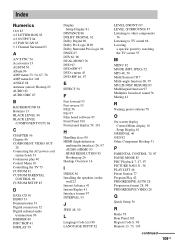Sony DAV-FX100W - Wireless Dvd Dream System Support and Manuals
Get Help and Manuals for this Sony item

View All Support Options Below
Free Sony DAV-FX100W manuals!
Problems with Sony DAV-FX100W?
Ask a Question
Free Sony DAV-FX100W manuals!
Problems with Sony DAV-FX100W?
Ask a Question
Most Recent Sony DAV-FX100W Questions
I Am Looking To Replace The Ir Receiver From This Model Part 2-629-912-01.
Do you have this part? How much is the cost? if you don't have it do you know of any company that ha...
Do you have this part? How much is the cost? if you don't have it do you know of any company that ha...
(Posted by jaimegarcia 10 years ago)
How Do I Connect It To My Cable Box
(Posted by rflores0312 11 years ago)
Popular Sony DAV-FX100W Manual Pages
Sony DAV-FX100W Reviews
We have not received any reviews for Sony yet.