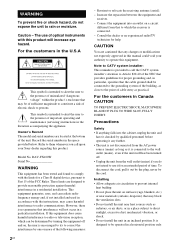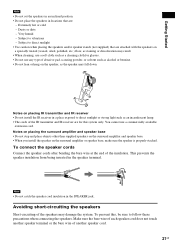Sony DAV-FX100W Support Question
Find answers below for this question about Sony DAV-FX100W - Wireless Dvd Dream System.Need a Sony DAV-FX100W manual? We have 5 online manuals for this item!
Question posted by jaimegarcia on August 9th, 2013
I Am Looking To Replace The Ir Receiver From This Model Part 2-629-912-01.
Do you have this part? How much is the cost? if you don't have it do you know of any company that has it available?
Current Answers
Related Sony DAV-FX100W Manual Pages
Similar Questions
Sony S-master Digital Receiver Model/ Dav-dx255
I have Sony s-master digital receiver MODEL/ DAV-DX255 my nephew gave it to me with no remote. I pur...
I have Sony s-master digital receiver MODEL/ DAV-DX255 my nephew gave it to me with no remote. I pur...
(Posted by starsierra9703 7 years ago)
Connecting Home Theater System Dav-dz170 To Sony Tv Model Kdl 60r510a
What is the optimal way to connect these so I will have surround sound for netflix..which will come ...
What is the optimal way to connect these so I will have surround sound for netflix..which will come ...
(Posted by markenglish 9 years ago)
Sony Blu-ray Disc/dvd Home Theater System Models Bdv-e980, Bvd-e880, & Bvd-e580
I have a Sony Blu-ray Disc/DVD Home Theater System (Model BDV-E980, BDV-E880, or BVD-E580) connected...
I have a Sony Blu-ray Disc/DVD Home Theater System (Model BDV-E980, BDV-E880, or BVD-E580) connected...
(Posted by lawcoleman 10 years ago)
Re : Home Theatre System Dav-hdx265, 266, 267
Receiving Sound No Picture
followed manuel basic operatins
followed manuel basic operatins
(Posted by cn 11 years ago)
Need Help In Install Home Theater System Model # Str-k665p
(Posted by baby7788 12 years ago)