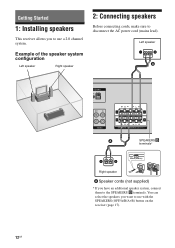Sony STR DH100 Support Question
Find answers below for this question about Sony STR DH100.Need a Sony STR DH100 manual? We have 1 online manual for this item!
Question posted by baby7788 on October 4th, 2011
Need Help In Install Home Theater System Model # Str-k665p
The person who posted this question about this Sony product did not include a detailed explanation. Please use the "Request More Information" button to the right if more details would help you to answer this question.
Current Answers
Related Sony STR DH100 Manual Pages
Similar Questions
Sony Str-dh100 Protect
Help!.... My Sony str-dh100 receiver enters protect mode every time it's turned on after about 3 sec...
Help!.... My Sony str-dh100 receiver enters protect mode every time it's turned on after about 3 sec...
(Posted by adamwix8 1 year ago)
How Do I Reset The Fuse In My Unit?
My unit no longer powers up ... how can I reset it?
My unit no longer powers up ... how can I reset it?
(Posted by kbradsha 4 years ago)
Need Help Connecting My Systems To This Home Theater Plz Hellp
How do I connect cable box and ps3 to this home theater system?
How do I connect cable box and ps3 to this home theater system?
(Posted by Eddieflores1 11 years ago)