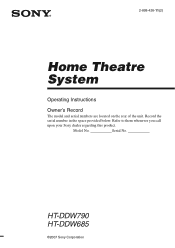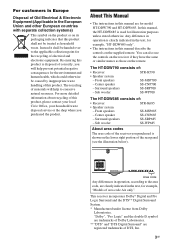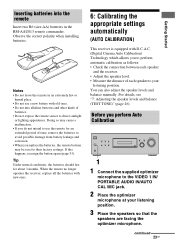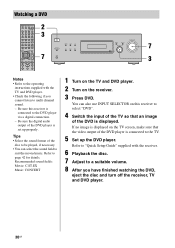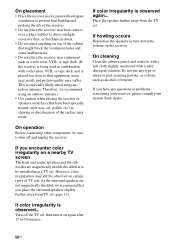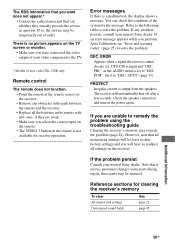Sony HT-DDW790 Support and Manuals
Get Help and Manuals for this Sony item

View All Support Options Below
Free Sony HT-DDW790 manuals!
Problems with Sony HT-DDW790?
Ask a Question
Free Sony HT-DDW790 manuals!
Problems with Sony HT-DDW790?
Ask a Question
Most Recent Sony HT-DDW790 Questions
Need Help Installing Sony Ht-ct660
(Posted by reconnect02 10 years ago)
Error 12
error 12 popped up on my sony ht-ddw790 system. Do you know how to fix it?
error 12 popped up on my sony ht-ddw790 system. Do you know how to fix it?
(Posted by schultzy41 11 years ago)
Popular Sony HT-DDW790 Manual Pages
Sony HT-DDW790 Reviews
We have not received any reviews for Sony yet.