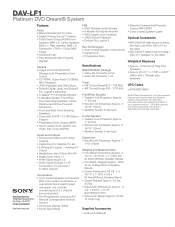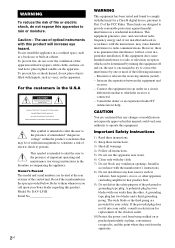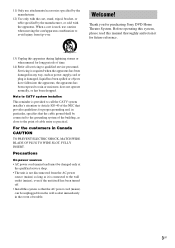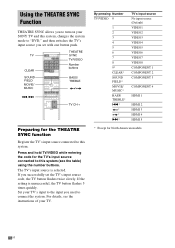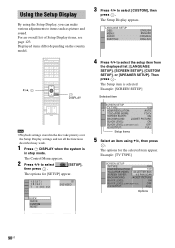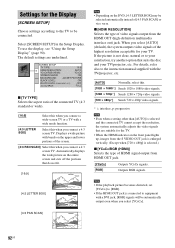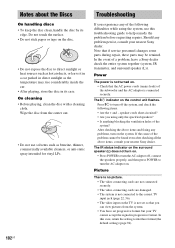Sony DAV-LF1H - Platinum Dvd Dream System Support and Manuals
Get Help and Manuals for this Sony item

View All Support Options Below
Free Sony DAV-LF1H manuals!
Problems with Sony DAV-LF1H?
Ask a Question
Free Sony DAV-LF1H manuals!
Problems with Sony DAV-LF1H?
Ask a Question
Most Recent Sony DAV-LF1H Questions
Does The Sony Lbt-zx661 Have The Ability Too To Program Cdsfor My Own Play List
Please help I need tooo onow if the lbt-zx661 can program cds for my own play lists
Please help I need tooo onow if the lbt-zx661 can program cds for my own play lists
(Posted by studman40 10 years ago)
Sony Dav-lf1h Ac Adaptor
I missing my ac adaptor for rear speaker,how do i get it?
I missing my ac adaptor for rear speaker,how do i get it?
(Posted by jspec22 12 years ago)
Popular Sony DAV-LF1H Manual Pages
Sony DAV-LF1H Reviews
We have not received any reviews for Sony yet.