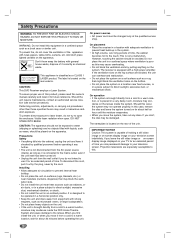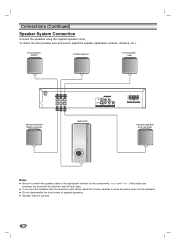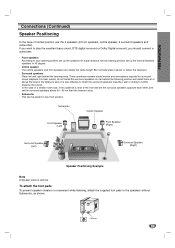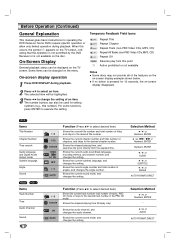Sony DAV-SB100 - 5 Dvd Changer System Support and Manuals
Get Help and Manuals for this Sony item

View All Support Options Below
Free Sony DAV-SB100 manuals!
Problems with Sony DAV-SB100?
Ask a Question
Free Sony DAV-SB100 manuals!
Problems with Sony DAV-SB100?
Ask a Question
Most Recent Sony DAV-SB100 Questions
Blackberry Music Gateway With Sony Dav-sb100
Is it possible to use a bb music gateway with a Sony DAV-SB100
Is it possible to use a bb music gateway with a Sony DAV-SB100
(Posted by nrsystems 8 years ago)
I Have A Dav Sb100, The Sound Sometimes Goes Off Mid Programme
(Posted by jgwrighterrwood 11 years ago)
Sony DAV-SB100 Videos
Popular Sony DAV-SB100 Manual Pages
Sony DAV-SB100 Reviews
We have not received any reviews for Sony yet.