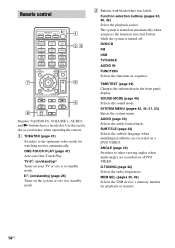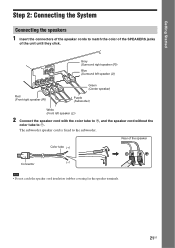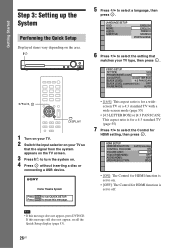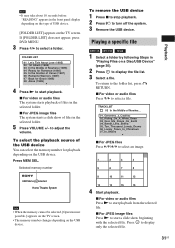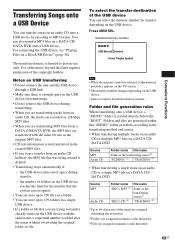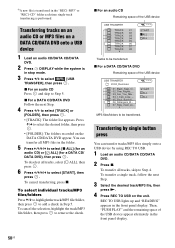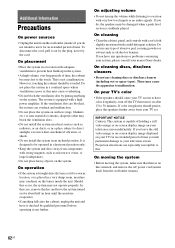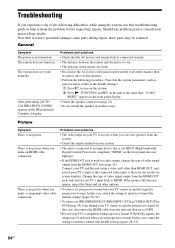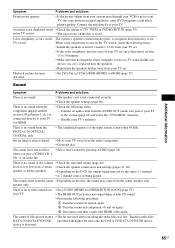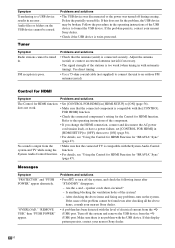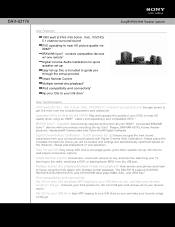Sony DAV-DZ170 Support Question
Find answers below for this question about Sony DAV-DZ170.Need a Sony DAV-DZ170 manual? We have 6 online manuals for this item!
Question posted by wendenjones on November 4th, 2021
Push Power Protector Fix
Current Answers
Answer #1: Posted by SonuKumar on November 5th, 2021 9:45 AM
Turn off the home audio device, and remove all speaker wires from the back. Then turn the device back on and check if the issue is resolved. If it is still having the same issue, turn off the device again and let it rest for at least 30 minutes before turning it on again.
https://www.youtube.com/watch?v=fQlX-v5zhy0
https://www.youtube.com/watch?v=VbI-os5fxXE
https://www.sony.co.in/electronics/support/articles/00025095
Please respond to my effort to provide you with the best possible solution by using the "Acceptable Solution" and/or the "Helpful" buttons when the answer has proven to be helpful.
Regards,
Sonu
Your search handyman for all e-support needs!!
Related Sony DAV-DZ170 Manual Pages
Similar Questions
push power protector
What is the optimal way to connect these so I will have surround sound for netflix..which will come ...
My system turns itself off daily. Any ideas for this issue? Thanks