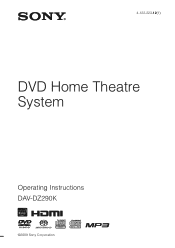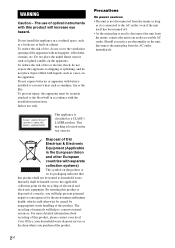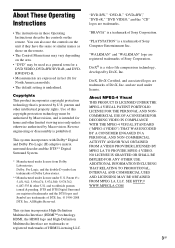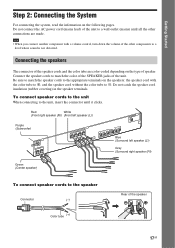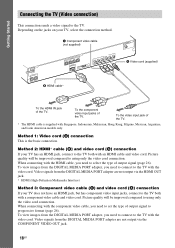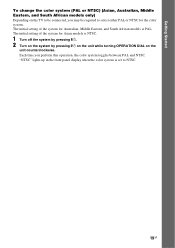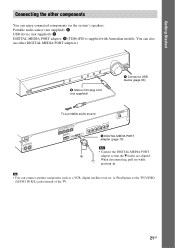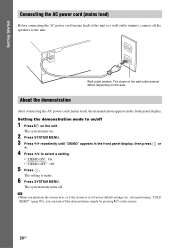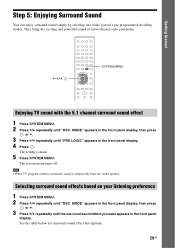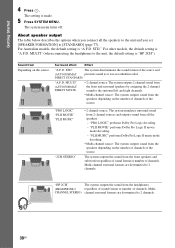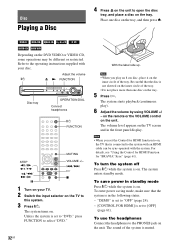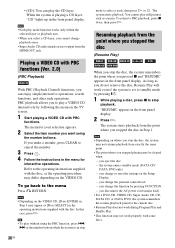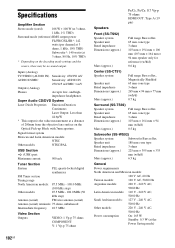Sony DAV-DZ290K Support Question
Find answers below for this question about Sony DAV-DZ290K.Need a Sony DAV-DZ290K manual? We have 1 online manual for this item!
Question posted by das67501 on October 26th, 2017
Push Power Protector My Home Theater Model Dav Dz 290k
Current Answers
Answer #1: Posted by Bruce7194 on October 27th, 2017 12:41 AM
1) Are the + and - speaker cords short-circuited?
2) Are you using only the specified speakers?.
3) Is anything blocking the ventilation holes of the system?
You may also refer to the following link for additional troubleshooting steps.
https://us.en.kb.sony.com/app/answers/detail/a_id/39107/c/65%2C66/kw/39107
Answer #2: Posted by Bruce7194 on October 27th, 2017 12:46 AM
Amplifier
Output power . . . . . . . . . . . . . . . . . . . . . . 2 x 25 W FTC
Digital out . . . . . . . . . . . . . . . . . . . . . . . . . . . . 0.5 V, 75 T86;
Line out . . . . . . . . . . . . . . . . . . . . . . . . . . . . 0.5 V, 1000 T86;
Signal-to-noise-ratio . . . . . . . . . . . . . . . . . X05; 65 dBA (IEC)
Input sensitivity AUX . . . . . . . . . . . . . . . . 0.5 V (max. 2 V)
Impedance loudspeakers . . . . . . . . . . . . . . . . . . . . . . 6 T86;
Impedance headphones . . . . . . . . . . . . . . . 32 T86;-1000 T86;
1) 6 T86;, 70Hz-20kHz, 10% THD
Tuner
FM waveband . . . . . . . . . . . . . . . . . . . . . . 87.5 - 108 MHz
AM waveband . . . . . . . . . . . . . . . . . . . . . . 530- 1700 kHz
Sensitivity at 75 T86;
- mono, 26 dB signal-to-noise ratio . . . . . . . . . . . . 2.8 _6;V
- stereo, 46 dB signal-to-noise ratio . . . . . . . . . . 61.4 _6;V
Selectivity . . . . . . . . . . . . . . . . . . . . . . . . . . . . . . X05; 28 dB
Total harmonic distortion . . . . . . . . . . . . . . . . . . . . . X04; 5%
Frequency response. . . . . . . . . . . . 63 - 12,500 Hz (± 3 dB)
Signal-to-noise-ratio . . . . . . . . . . . . . . . . . . . . . X05; 50 dBA
CD player
Frequency range . . . . . . . . . . . . . . . . 20 - 20,000 Hz (8 dB)
Signal-to-noise-ratio . . . . . . . . . . . . . . . . . . . . . . . 75 dBA
Speakers
2-Way Bass reflex system
Dimensions (wxhxd) . . . . . . . . . . . . . . . . . 158 x 270 x 221
General
Weight (with / without speakers) . . . . approx 9,7 / 4.0 kg
Standby power consumption . . . . . . . . . . . . . . . . . . < 7 W
To know more, refer to the page 16 of the manual :
https://www.download.p4c.philips.com/files/m/mz33/mz33_dfu_aen.pdf
Related Sony DAV-DZ290K Manual Pages
Similar Questions
protector push power