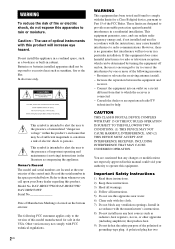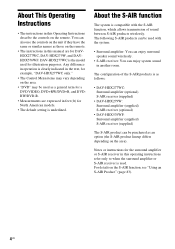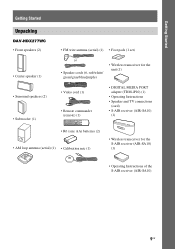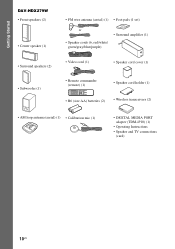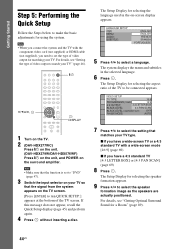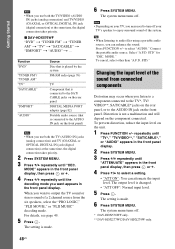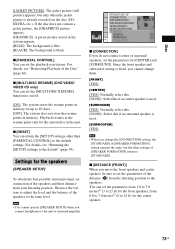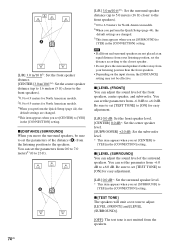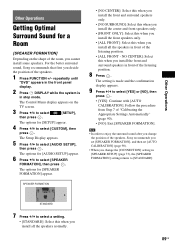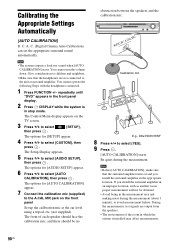Sony DAVHDX576WF - DAV Home Theater System Support and Manuals
Get Help and Manuals for this Sony item

View All Support Options Below
Free Sony DAVHDX576WF manuals!
Problems with Sony DAVHDX576WF?
Ask a Question
Free Sony DAVHDX576WF manuals!
Problems with Sony DAVHDX576WF?
Ask a Question
Most Recent Sony DAVHDX576WF Questions
How Do I Pair My Sourround Apeakers To S Air Without The Remote Control..
(Posted by Arrisdiaz 3 years ago)
3 Digit Code
What is the 3 digit code to program an Emerson universal remote to the DAV-HDX-576 WF
What is the 3 digit code to program an Emerson universal remote to the DAV-HDX-576 WF
(Posted by Mitchelldip 4 years ago)
How To Sync Sony S-air Dav-hdx576wf
(Posted by deepbrg 9 years ago)
What To Do When Sony Surround Sound States Protector Push Power
(Posted by Panasjd 9 years ago)
How To Pairing S Air On Dav-hdx576wf
(Posted by 9INmo 9 years ago)
Popular Sony DAVHDX576WF Manual Pages
Sony DAVHDX576WF Reviews
We have not received any reviews for Sony yet.