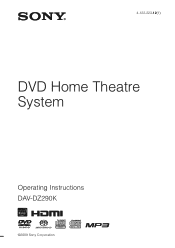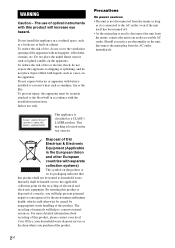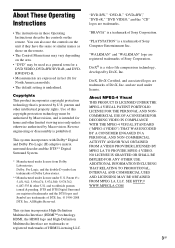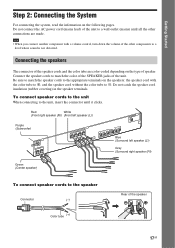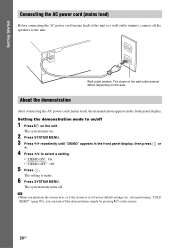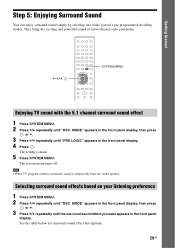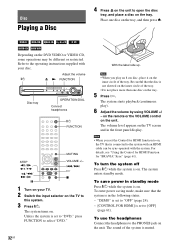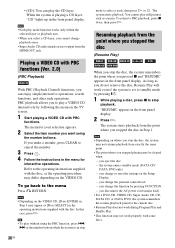Sony DAV-DZ290K Support Question
Find answers below for this question about Sony DAV-DZ290K.Need a Sony DAV-DZ290K manual? We have 1 online manual for this item!
Question posted by rllinesh on July 31st, 2013
My Sony Dav Dz2908 Home Thatre Shows 'push Power Protector'while Power On
The person who posted this question about this Sony product did not include a detailed explanation. Please use the "Request More Information" button to the right if more details would help you to answer this question.
Current Answers
Answer #1: Posted by sabrie on July 31st, 2013 9:36 PM
Hi there. This is a common occurrence for any AV receiver or amplifier when either of the speaker leads touch something that's grounded. This will take out the output transistors internal to the unit and cause it to go into Protect mode. Unfortunately the only solution is to send the unit to a service center and have them diagnose which outputs are shorted, and replace them, then re bias the unit if necessary.
www.techboss.co.za
Related Sony DAV-DZ290K Manual Pages
Similar Questions
Push Power Protector My Home Theater Model Dav Dz 290k
push power protector
push power protector
(Posted by das67501 6 years ago)
How Do I Connect An Sa-wm500 Powered Subwoofer To My Bdve570 Home Theater System
I have a Sony BDVE570 home theater system that came with a passive subwoofer.. I also have a Sony SA...
I have a Sony BDVE570 home theater system that came with a passive subwoofer.. I also have a Sony SA...
(Posted by Prit53 11 years ago)
My Sony Dav-dz120k Home Theater System Isnot Operating Properly. On Power On I
get a fault message which says " PUSH POWER PROTECT ". I have no trouble shooting manual, and neithe...
get a fault message which says " PUSH POWER PROTECT ". I have no trouble shooting manual, and neithe...
(Posted by sotopzcr 11 years ago)