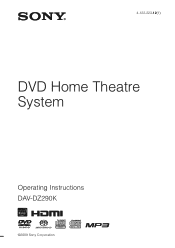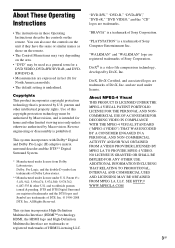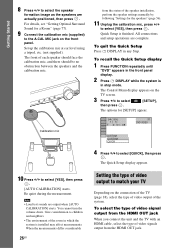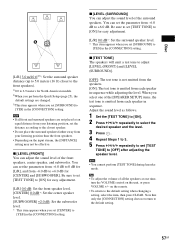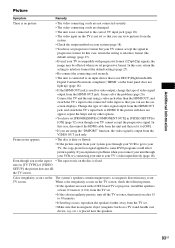Sony DAV-DZ290K Support and Manuals
Get Help and Manuals for this Sony item

View All Support Options Below
Free Sony DAV-DZ290K manuals!
Problems with Sony DAV-DZ290K?
Ask a Question
Free Sony DAV-DZ290K manuals!
Problems with Sony DAV-DZ290K?
Ask a Question
Most Recent Sony DAV-DZ290K Questions
Push Power Protector My Home Theater Model Dav Dz 290k
push power protector
push power protector
(Posted by das67501 6 years ago)
Desk Error Is Coming What To Do
(Posted by hemantkr102 9 years ago)
Sir Ihave Sony Hcd Dz290k Dvd Home Theatre System .ineed Motherbord Of This Syst
Where i get this system motherboard
Where i get this system motherboard
(Posted by hmg2k2011 10 years ago)
Push Power Protektor
(Posted by usafirdaus51 10 years ago)
Popular Sony DAV-DZ290K Manual Pages
Sony DAV-DZ290K Reviews
We have not received any reviews for Sony yet.