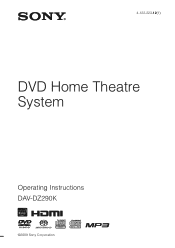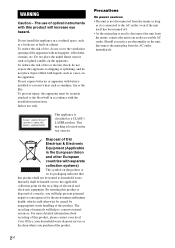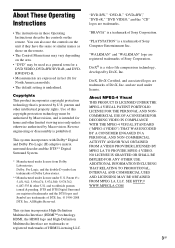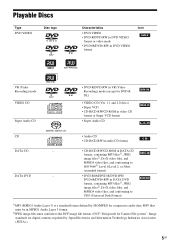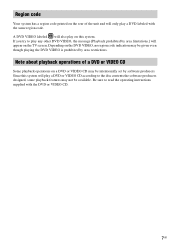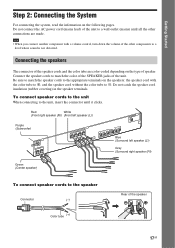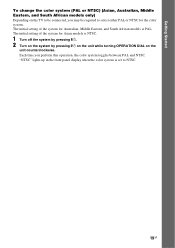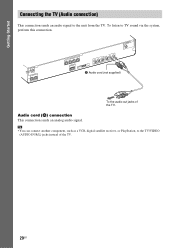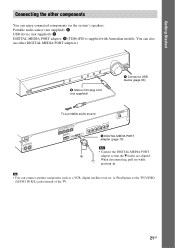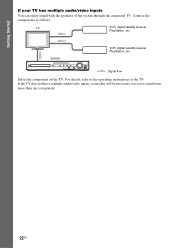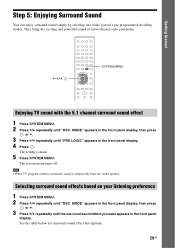Sony DAV-DZ290K Support Question
Find answers below for this question about Sony DAV-DZ290K.Need a Sony DAV-DZ290K manual? We have 1 online manual for this item!
Question posted by hemantkr102 on June 22nd, 2014
Desk Error Is Coming What To Do
The person who posted this question about this Sony product did not include a detailed explanation. Please use the "Request More Information" button to the right if more details would help you to answer this question.
Current Answers
Related Sony DAV-DZ290K Manual Pages
Similar Questions
Push Power Protector My Home Theater Model Dav Dz 290k
push power protector
push power protector
(Posted by das67501 6 years ago)
Connecting Home Theater System Dav-dz170 To Sony Tv Model Kdl 60r510a
What is the optimal way to connect these so I will have surround sound for netflix..which will come ...
What is the optimal way to connect these so I will have surround sound for netflix..which will come ...
(Posted by markenglish 9 years ago)
Sir Ihave Sony Hcd Dz290k Dvd Home Theatre System .ineed Motherbord Of This Syst
Where i get this system motherboard
Where i get this system motherboard
(Posted by hmg2k2011 10 years ago)
Sony Home Theater System Dav-dz170
My system turns itself off daily. Any ideas for this issue? Thanks
My system turns itself off daily. Any ideas for this issue? Thanks
(Posted by rbeliv 10 years ago)
Where I Can Buy Sony Home Theater Remote In Chennai?
sony home theater model-DAV-DZ290K
sony home theater model-DAV-DZ290K
(Posted by mcrajesh273 11 years ago)