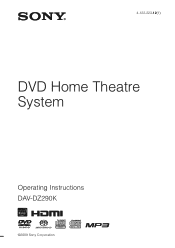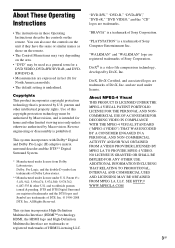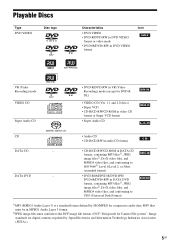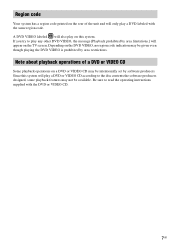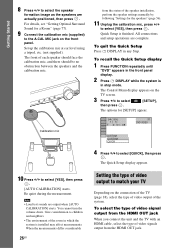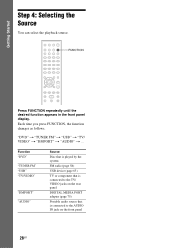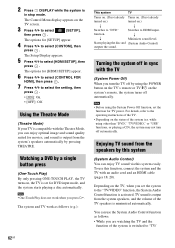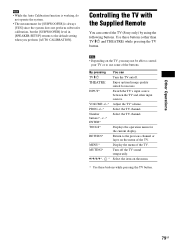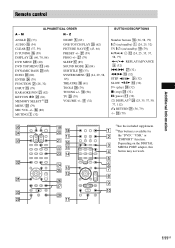Sony DAV-DZ290K Support Question
Find answers below for this question about Sony DAV-DZ290K.Need a Sony DAV-DZ290K manual? We have 1 online manual for this item!
Question posted by hmg2k2011 on March 29th, 2014
Sir Ihave Sony Hcd Dz290k Dvd Home Theatre System .ineed Motherbord Of This Syst
Where i get this system motherboard
Current Answers
Related Sony DAV-DZ290K Manual Pages
Similar Questions
Push Power Protector My Home Theater Model Dav Dz 290k
push power protector
push power protector
(Posted by das67501 6 years ago)
Sony Dvd Home Theater System Dav-dz175 How Do I Turn Up The Base
(Posted by sunaruto 10 years ago)
Sony Blu-ray Disc/dvd Home Theater System Models Bdv-e980, Bvd-e880, & Bvd-e580
I have a Sony Blu-ray Disc/DVD Home Theater System (Model BDV-E980, BDV-E880, or BVD-E580) connected...
I have a Sony Blu-ray Disc/DVD Home Theater System (Model BDV-E980, BDV-E880, or BVD-E580) connected...
(Posted by lawcoleman 10 years ago)
Where I Can Buy Sony Home Theater Remote In Chennai?
sony home theater model-DAV-DZ290K
sony home theater model-DAV-DZ290K
(Posted by mcrajesh273 11 years ago)