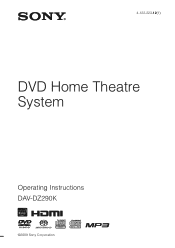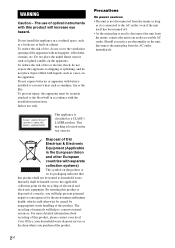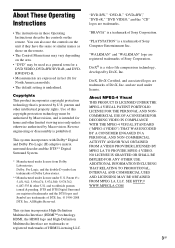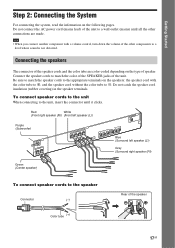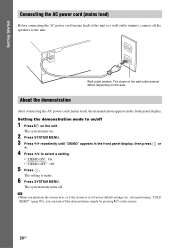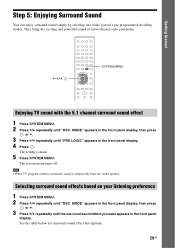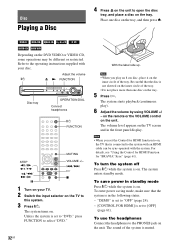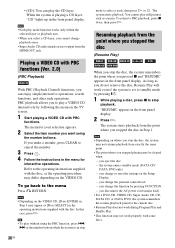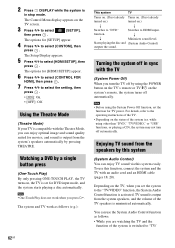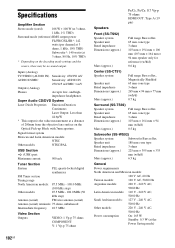Sony DAV-DZ290K Support Question
Find answers below for this question about Sony DAV-DZ290K.Need a Sony DAV-DZ290K manual? We have 1 online manual for this item!
Question posted by usafirdaus51 on January 24th, 2014
Push Power Protektor
Current Answers
Answer #1: Posted by StLFanMan on April 10th, 2014 11:21 AM
Additionally, if you cannot resolve this issue by yourself, then I would speak with Sony Support for troubleshooting, and/or a licensed technician.
Related Sony DAV-DZ290K Manual Pages
Similar Questions
push power protector
protector push power
My system turns itself off daily. Any ideas for this issue? Thanks