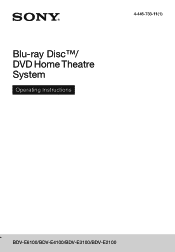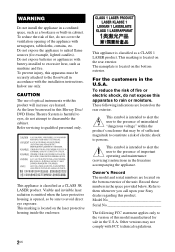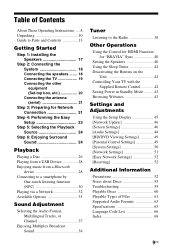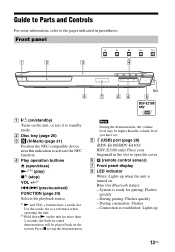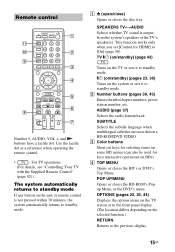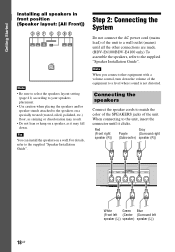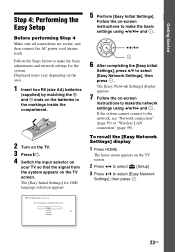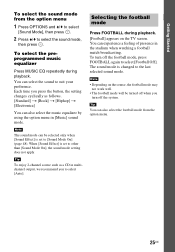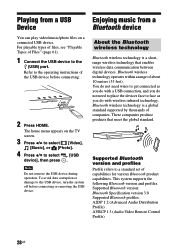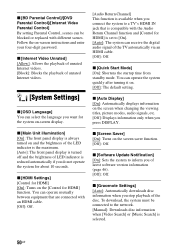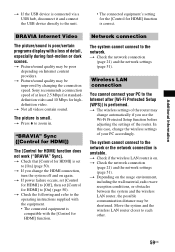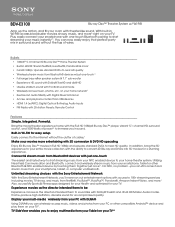Sony BDV-E3100 Support Question
Find answers below for this question about Sony BDV-E3100.Need a Sony BDV-E3100 manual? We have 5 online manuals for this item!
Question posted by johnnyburton on February 25th, 2019
How Do I Turn Off Standby Mode?
The option to turn off standby mode does not show up in the settings.
Current Answers
Related Sony BDV-E3100 Manual Pages
Similar Questions
Sony Bdv E3100 Sound Problem
Bdv e3100 have very low sound even in dts audios the sound can be hearable@19+above & in full vo...
Bdv e3100 have very low sound even in dts audios the sound can be hearable@19+above & in full vo...
(Posted by sagarjoseph20 2 years ago)
Can My Sony Home Theater System, Bdv T-11, Be Operated Wihout A Remote?
how can I operate my sony bdv t-11 without a remote?
how can I operate my sony bdv t-11 without a remote?
(Posted by rileyfromriloph 9 years ago)
How To Install Flash Player On Sony Home Theater System Bdv N790
(Posted by harcsi 9 years ago)
What Is The Remote Control Code For Sony Bdv-e3100 To Use Directv Genie
(Posted by Yankeeshg 10 years ago)