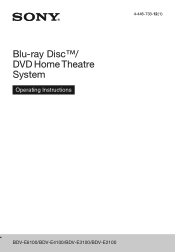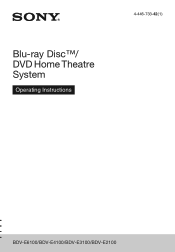Sony BDV-E4100 Support Question
Find answers below for this question about Sony BDV-E4100.Need a Sony BDV-E4100 manual? We have 4 online manuals for this item!
Question posted by narasinghapanda605 on January 19th, 2024
Price Of Smps Of Sony Dvd Model No Bdve-4100 In India
The person who posted this question about this Sony product did not include a detailed explanation. Please use the "Request More Information" button to the right if more details would help you to answer this question.
Current Answers
Answer #1: Posted by SonuKumar on January 20th, 2024 11:21 AM
https://www.sony.co.in/electronics/support/sound-bars-home-theater-systems-blu-ray-home-theater-systems/bdv-e4100/manuals
Please get in touch with sony team, as the parts rates is been not mentioned in the website, it can be door service and paid once only
Please respond to my effort to provide you with the best possible solution by using the "Acceptable Solution" and/or the "Helpful" buttons when the answer has proven to be helpful.
Regards,
Sonu
Your search handyman for all e-support needs!!
Related Sony BDV-E4100 Manual Pages
Similar Questions
I Want Bdv-4100 Motherboard How Much Price And How To Get The Part
(Posted by Anonymous-175126 3 months ago)
How To Activate Pandora On Sony Blu Ray Home Theater System Bdv T58
(Posted by spwi 9 years ago)
How To Fix Audio Delay On Sony Home Theater System Bdv E580
(Posted by Nehin 10 years ago)