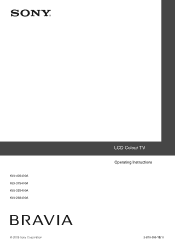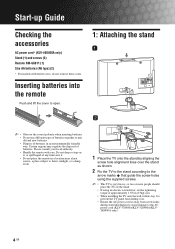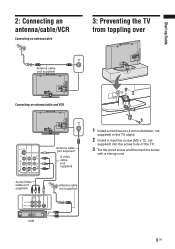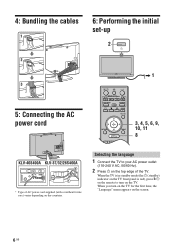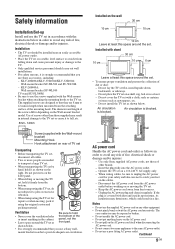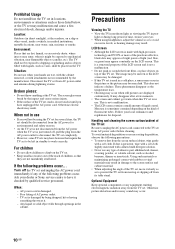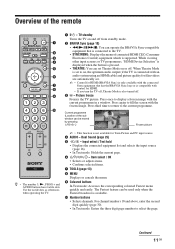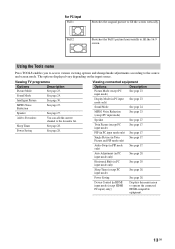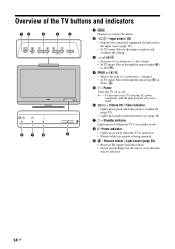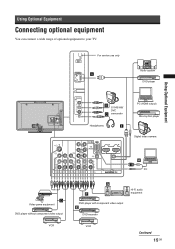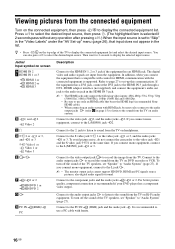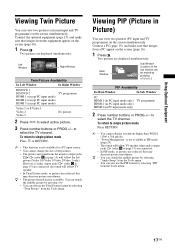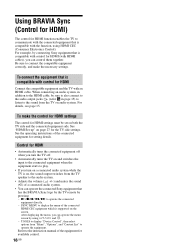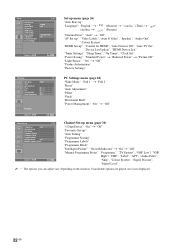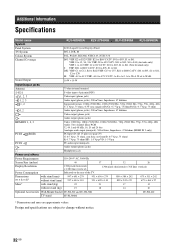Sony KLV-32S400A Support Question
Find answers below for this question about Sony KLV-32S400A - 32" LCD TV.Need a Sony KLV-32S400A manual? We have 1 online manual for this item!
Question posted by Rishabhrwt51 on September 2nd, 2022
How To Connect Pen Drive?
The person who posted this question about this Sony product did not include a detailed explanation. Please use the "Request More Information" button to the right if more details would help you to answer this question.
Current Answers
Answer #1: Posted by SonuKumar on September 2nd, 2022 8:41 PM
https://www.bhphotovideo.com/c/product/573488-REG/Sony_KLV_32S400A_KLV_32S400A_BRAVIA_32_720p.html/overview
no option given, you have to connect using pc
Please respond to my effort to provide you with the best possible solution by using the "Acceptable Solution" and/or the "Helpful" buttons when the answer has proven to be helpful.
Regards,
Sonu
Your search handyman for all e-support needs!!
Related Sony KLV-32S400A Manual Pages
Similar Questions
Sony Bravia Kdl32l4000 32' Lcd Tv
i brought this tv from a friend and it had no remote would i be able to get a universal 1 and will i...
i brought this tv from a friend and it had no remote would i be able to get a universal 1 and will i...
(Posted by richardhall33 9 years ago)
I Cant Connect With Usb Pen Drive.
i have sony bravia klv 32s400a model and i coud not conect with usb pen drvie port so please solutio...
i have sony bravia klv 32s400a model and i coud not conect with usb pen drvie port so please solutio...
(Posted by sandeeptpatel9988 10 years ago)
My Sony Lcd Tv Won't Turn On And The Stand By Light Flashes 14 Times.
My Sony LCD TV won't turn on and the stand by light flashes 14 times pauses then repeats. If I unplu...
My Sony LCD TV won't turn on and the stand by light flashes 14 times pauses then repeats. If I unplu...
(Posted by ShawnGlass 12 years ago)