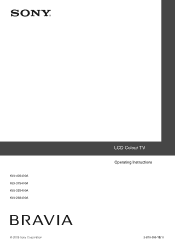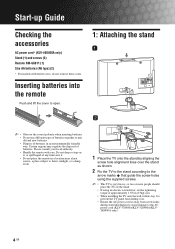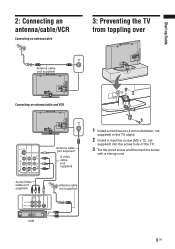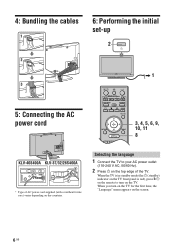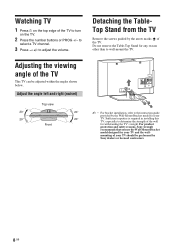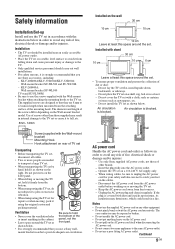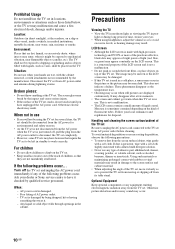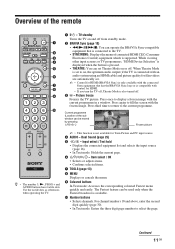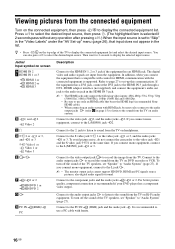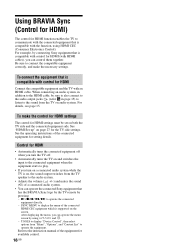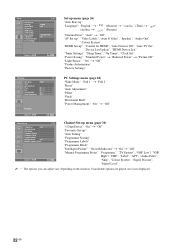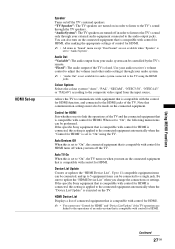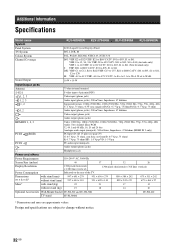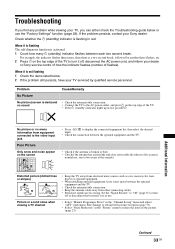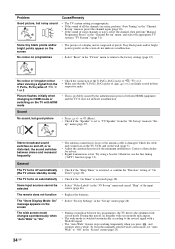Sony KLV-32S400A Support Question
Find answers below for this question about Sony KLV-32S400A - 32" LCD TV.Need a Sony KLV-32S400A manual? We have 1 online manual for this item!
Question posted by Anonymous-173917 on March 30th, 2023
Can You Please Inform Me Whether You Have Or Tcon Board For Sony Model No 40s550
I need Urgently you Tcon board for Sony model no 40S550A. Please help. My phone number os
Current Answers
Answer #1: Posted by SonuKumar on March 30th, 2023 8:55 PM
Please respond to my effort to provide you with the best possible solution by using the "Acceptable Solution" and/or the "Helpful" buttons when the answer has proven to be helpful.
Regards,
Sonu
Your search handyman for all e-support needs!!
Related Sony KLV-32S400A Manual Pages
Similar Questions
Hi ,i'm Moodeen ,my Tv Screen Is Getting Spoil,please Tell Me Where I Can Buy On
request to buy spare parts of lcd tv sony bravia model KLV32T 400A
request to buy spare parts of lcd tv sony bravia model KLV32T 400A
(Posted by mjoomun 8 years ago)
Sony Bravia Kdl32l4000 32' Lcd Tv
i brought this tv from a friend and it had no remote would i be able to get a universal 1 and will i...
i brought this tv from a friend and it had no remote would i be able to get a universal 1 and will i...
(Posted by richardhall33 9 years ago)
My Sony Bravia Lcd Tv Model #kdl46nx800's Red Standby Light Blinks 5x. Why??
Hi, My Sony Bravia LCD TV, Model #KDL 46NX800 has a red standby light that blinks 5x. It pauses an...
Hi, My Sony Bravia LCD TV, Model #KDL 46NX800 has a red standby light that blinks 5x. It pauses an...
(Posted by lilbebop1 11 years ago)