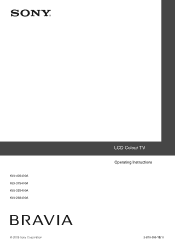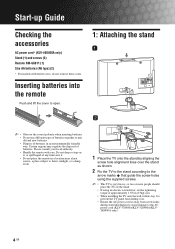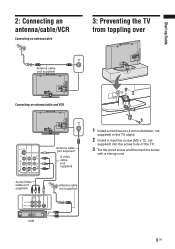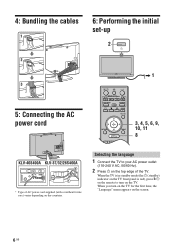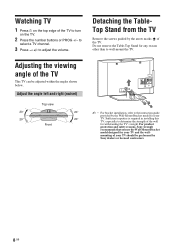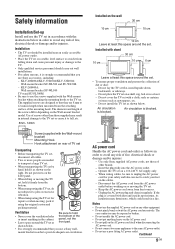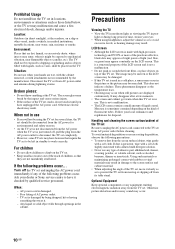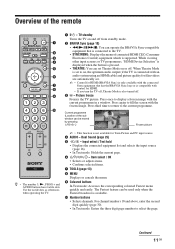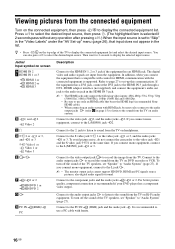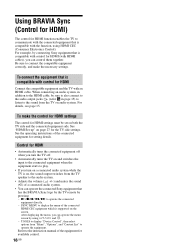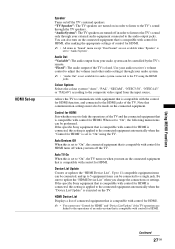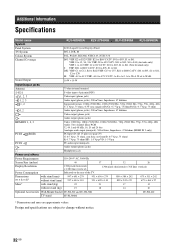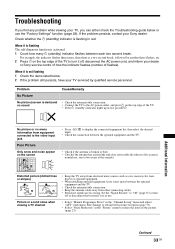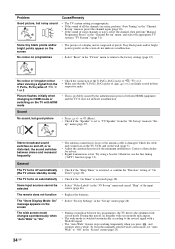Sony KLV-32S400A Support Question
Find answers below for this question about Sony KLV-32S400A - 32" LCD TV.Need a Sony KLV-32S400A manual? We have 1 online manual for this item!
Question posted by anandbharadwaj13 on August 11th, 2023
Price For Sony Klv-32s400a T Con Board
Current Answers
Answer #1: Posted by SonuKumar on August 11th, 2023 9:23 AM
Here are some places where you can buy a Sony KLV-32S400A T-Con board:
Ebay: There are a number of sellers on eBay who sell Sony KLV-32S400A T-Con boards. Prices on eBay vary depending on the condition of the board and the seller's reputation.
Local electronics repair shops: Some local electronics repair shops may also carry Sony KLV-32S400A T-Con boards. This is a good option if you want to support a local business and have the board installed by a qualified technician.
Sony parts website: Sony also sells parts for their TVs on their website. However, prices on the Sony parts website are generally higher than other sources.
Please respond to my effort to provide you with the best possible solution by using the "Acceptable Solution" and/or the "Helpful" buttons when the answer has proven to be helpful.
Regards,
Sonu
Your search handyman for all e-support needs!!
Answer #2: Posted by INIMITABLE on August 11th, 2023 2:25 AM
https://www.aliexpress.com/i/33038947201.html?gatewayAdapt=Msite2Pc
I hope this is helpful? PLEASE "ACCEPT" and mark it "HELPFUL" to complement my little effort. Hope to bring you more detailed answers
-INIMITABLE
Answer #3: Posted by Anuj145 on August 11th, 2023 6:39 AM
Anuj
Related Sony KLV-32S400A Manual Pages
Similar Questions
Good Day!I would like to ask what would be the possible cause of the automatic shutting down and bli...
i brought this tv from a friend and it had no remote would i be able to get a universal 1 and will i...
why the LCD sony bravia klv-32s400a having nagetive picture?
My Sony LCD TV won't turn on and the stand by light flashes 14 times pauses then repeats. If I unplu...