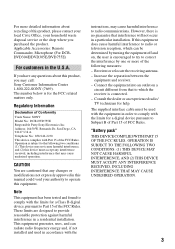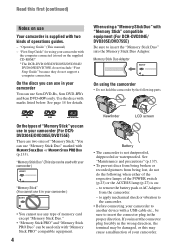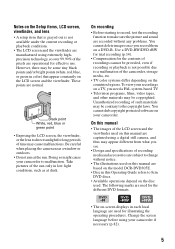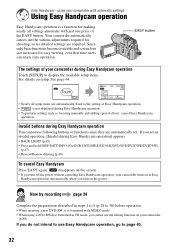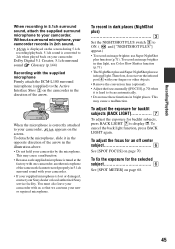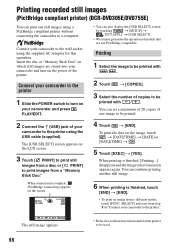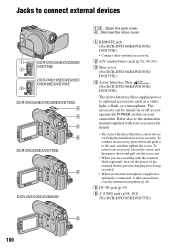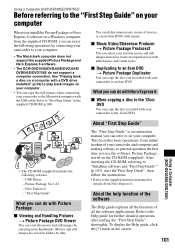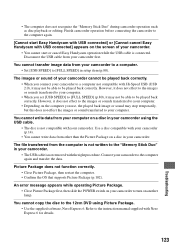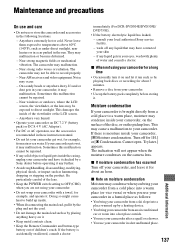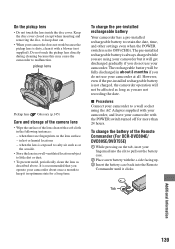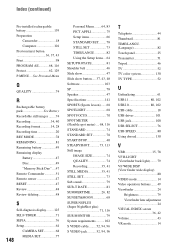Sony DCR-DVD705E Support and Manuals
Get Help and Manuals for this Sony item

View All Support Options Below
Free Sony DCR-DVD705E manuals!
Problems with Sony DCR-DVD705E?
Ask a Question
Free Sony DCR-DVD705E manuals!
Problems with Sony DCR-DVD705E?
Ask a Question
Most Recent Sony DCR-DVD705E Questions
Need Software For This Sony Dvr_dvd705e
I have a used Sony DVR_DVD705E, but i lost all software go with it. I did down load the manual but d...
I have a used Sony DVR_DVD705E, but i lost all software go with it. I did down load the manual but d...
(Posted by trantrungtruc 10 years ago)
Popular Sony DCR-DVD705E Manual Pages
Sony DCR-DVD705E Reviews
We have not received any reviews for Sony yet.