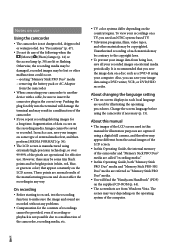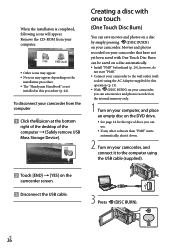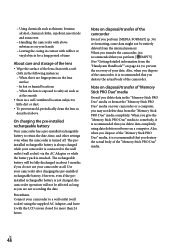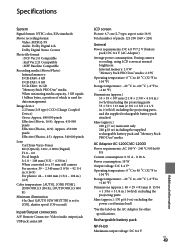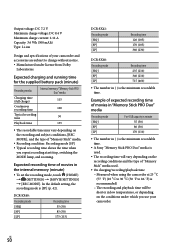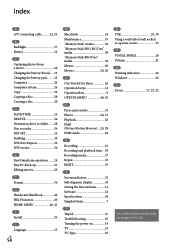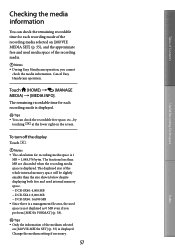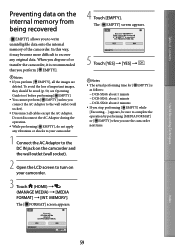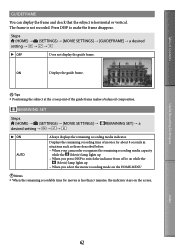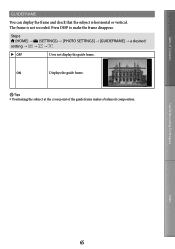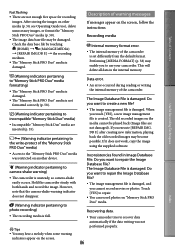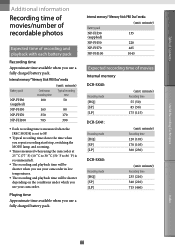Sony DCR SX41 - Flash Camcorder w/60x Optical Zoom Support and Manuals
Get Help and Manuals for this Sony item

View All Support Options Below
Free Sony DCR SX41 manuals!
Problems with Sony DCR SX41?
Ask a Question
Free Sony DCR SX41 manuals!
Problems with Sony DCR SX41?
Ask a Question
Most Recent Sony DCR SX41 Questions
Sony Dcr Sx41
Why does my screen turn white when I power it on. And how do I get my internal footage off the camer...
Why does my screen turn white when I power it on. And how do I get my internal footage off the camer...
(Posted by shubigoins698 7 years ago)
How To Download The Video To The Laptop
how to download the video to the laptop
how to download the video to the laptop
(Posted by psolimine 8 years ago)
How Do You Select The Webcam Option On A Sony Handycam Dcr-sx41
(Posted by bilhirde 10 years ago)
Sony Picture Utility For Windows 7 64b
We (camcorders users) need an updated download for Vista and Windows Systems both 32 and 64 b. You...
We (camcorders users) need an updated download for Vista and Windows Systems both 32 and 64 b. You...
(Posted by cwiggins58 12 years ago)
Sony DCR SX41 Videos
Popular Sony DCR SX41 Manual Pages
Sony DCR SX41 Reviews
We have not received any reviews for Sony yet.