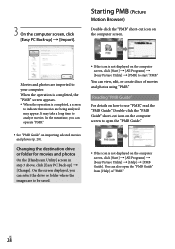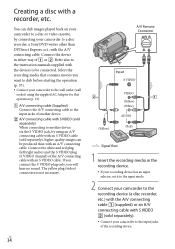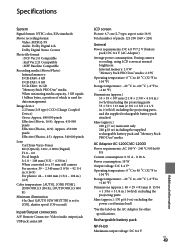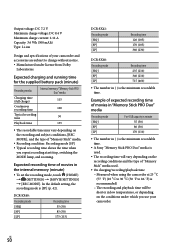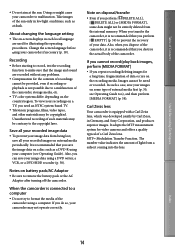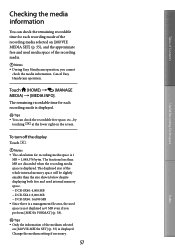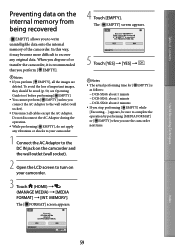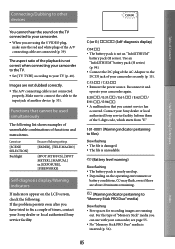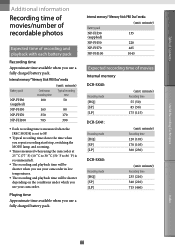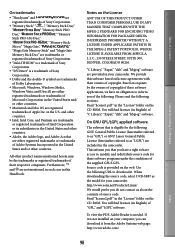Sony DCR SX41 Support Question
Find answers below for this question about Sony DCR SX41 - Flash Camcorder w/60x Optical Zoom.Need a Sony DCR SX41 manual? We have 2 online manuals for this item!
Question posted by bilhirde on March 3rd, 2014
How Do You Select The Webcam Option On A Sony Handycam Dcr-sx41
The person who posted this question about this Sony product did not include a detailed explanation. Please use the "Request More Information" button to the right if more details would help you to answer this question.
Current Answers
Related Sony DCR SX41 Manual Pages
Similar Questions
Sony Dcr Sx41
Why does my screen turn white when I power it on. And how do I get my internal footage off the camer...
Why does my screen turn white when I power it on. And how do I get my internal footage off the camer...
(Posted by shubigoins698 7 years ago)
How To Troubleshoot A White Lcd Screen On A Sony Digital Handycam Dcr-sx41
(Posted by krondj25 10 years ago)
I Connect My Handycam Dcr-trv7 The Computer
I Connect my Handycam DCR-TRV7 the computer and does not reconize. What can I do?
I Connect my Handycam DCR-TRV7 the computer and does not reconize. What can I do?
(Posted by efeisaza 11 years ago)
Sony Handycam Dcr-trv33
how can get cd-rom (spvd-010usb driver)(1) for sony handycam dcr-trv33 ?
how can get cd-rom (spvd-010usb driver)(1) for sony handycam dcr-trv33 ?
(Posted by mukesh1955 12 years ago)