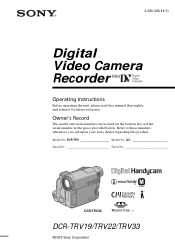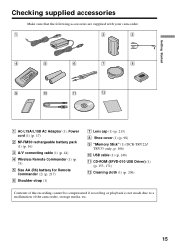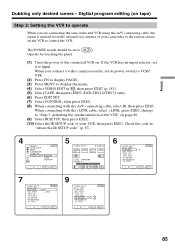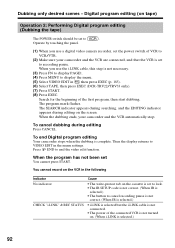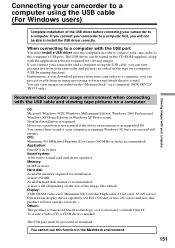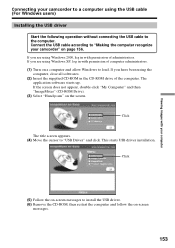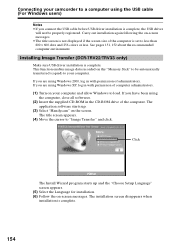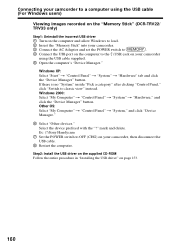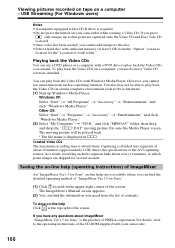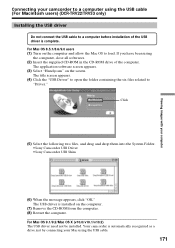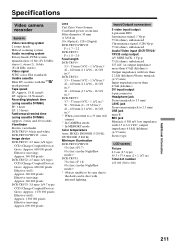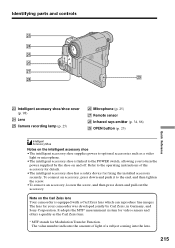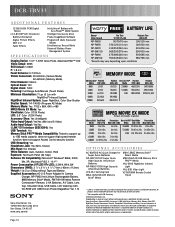Sony DCR-TRV33 Support Question
Find answers below for this question about Sony DCR-TRV33 - Digital Handycam Camcorder.Need a Sony DCR-TRV33 manual? We have 4 online manuals for this item!
Question posted by mukesh1955 on April 16th, 2012
Sony Handycam Dcr-trv33
how can get cd-rom (spvd-010usb driver)(1) for sony handycam dcr-trv33 ?
Current Answers
Answer #1: Posted by bargeboard on June 27th, 2012 12:18 PM
You can find the drivers and software to install at the Sony support site here:
http://esupport.sony.com/US/p/model-home.pl?mdl=DCRTRV33&template_id=1®ion_id=1&tab=download#/downloadTab
Choose your operating system from the drop down menu and then click "Open File List" to see the available downloads.
http://esupport.sony.com/US/p/model-home.pl?mdl=DCRTRV33&template_id=1®ion_id=1&tab=download#/downloadTab
Choose your operating system from the drop down menu and then click "Open File List" to see the available downloads.
Related Sony DCR-TRV33 Manual Pages
Similar Questions
Sony Video Camera Recorder 8 (ccd-fx310) Troubleshooting
I have a Sony Video Camera Recorder 8 (CCD-FX310) which has not been used for years....... I am supp...
I have a Sony Video Camera Recorder 8 (CCD-FX310) which has not been used for years....... I am supp...
(Posted by bobkerestes 1 year ago)
Video Camera Eating Tapes
My video camera Sony DCR-TRV27 started messing up tapes (eating tapes) Any sugestion
My video camera Sony DCR-TRV27 started messing up tapes (eating tapes) Any sugestion
(Posted by janosurimb 1 year ago)
Dcr-trv33 Drivers For Mac?
How do I get the TRV33 drovers for the MAC. I no longer have the original disk?
How do I get the TRV33 drovers for the MAC. I no longer have the original disk?
(Posted by stuartachambers 11 years ago)
Imagemixer For Win7
hello,my image mixer comes with a handy cam sony dcr-trv33doesn't work with win 7 so please show me ...
hello,my image mixer comes with a handy cam sony dcr-trv33doesn't work with win 7 so please show me ...
(Posted by boutarik2000 12 years ago)
Looking For Sony Dcr-trv33 Software
I lost the CD-ROM supplied with the camacorder. Is there any way I can get these software?
I lost the CD-ROM supplied with the camacorder. Is there any way I can get these software?
(Posted by liuzhenyu82004 12 years ago)