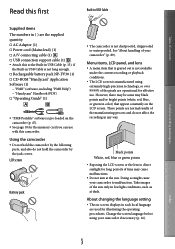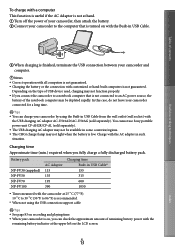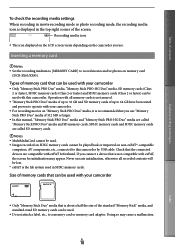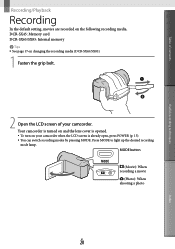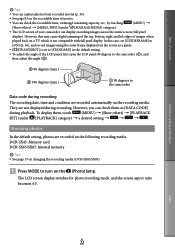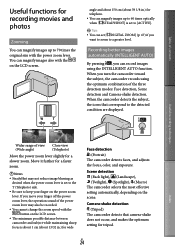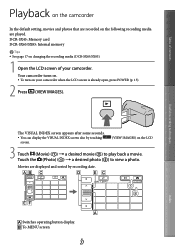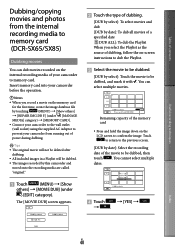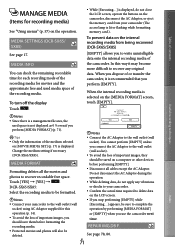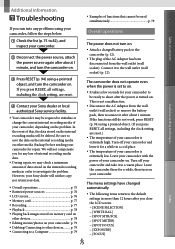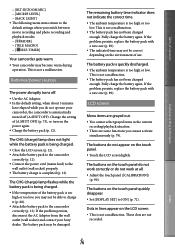Sony DCR-SX85 Support Question
Find answers below for this question about Sony DCR-SX85.Need a Sony DCR-SX85 manual? We have 3 online manuals for this item!
Question posted by krondj25 on September 22nd, 2013
How To Troubleshoot A White Lcd Screen On A Sony Digital Handycam Dcr-sx41
The person who posted this question about this Sony product did not include a detailed explanation. Please use the "Request More Information" button to the right if more details would help you to answer this question.
Current Answers
Related Sony DCR-SX85 Manual Pages
Similar Questions
How To Get Photos From Digital Video Camera Recorder Sony Handycam Dcr -
sx45/sx65/sx85
sx45/sx65/sx85
(Posted by kathysblake 9 years ago)
My Digital Handycam Dcr-trv120e Does Not Display The Tape Contents When I Play I
(Posted by halaabulleil 10 years ago)
How Can I Reduce The Mirror Effect On Lcd Screen So I Can See What I'm Shooting?
In bright sunlight I only see my face reflected. Does screen backlight have any effect?
In bright sunlight I only see my face reflected. Does screen backlight have any effect?
(Posted by Wannaknow 12 years ago)
Looking For 2 Dcr-trv720 Digital Handycam
Please help me! Sony has discontinued the nightshot on thier Handycams. We are a professional Parano...
Please help me! Sony has discontinued the nightshot on thier Handycams. We are a professional Parano...
(Posted by james24135 12 years ago)