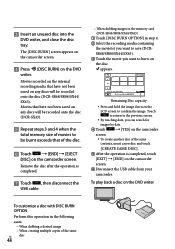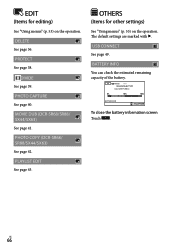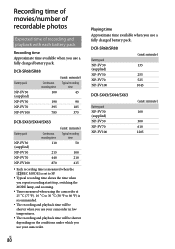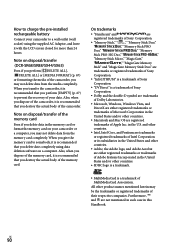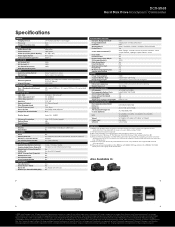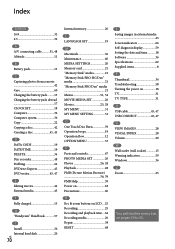Sony DCR-SR68 - Hard Disk Drive Handycam Camcorder Support and Manuals
Get Help and Manuals for this Sony item

View All Support Options Below
Free Sony DCR-SR68 manuals!
Problems with Sony DCR-SR68?
Ask a Question
Free Sony DCR-SR68 manuals!
Problems with Sony DCR-SR68?
Ask a Question
Most Recent Sony DCR-SR68 Questions
Handycam Sony Dcr-sr85e
(Posted by alsaiday88 2 years ago)
Error E:31:00 On My Dcr-sr88 Sony Handycam
(Posted by abhishekkumar91598 9 years ago)
I Have The Same Question.
(Posted by sinhark11166 9 years ago)
Is Sony Dcr-sr68 Compatible With Linux?
(Posted by stoKerrib 9 years ago)
Copy Movie From Hdd To Memory Card
Please assist me I got no more space on my HDD so I bought a new 32Gig memory card but how do you co...
Please assist me I got no more space on my HDD so I bought a new 32Gig memory card but how do you co...
(Posted by sergrengrewan 9 years ago)
Sony DCR-SR68 Videos
Popular Sony DCR-SR68 Manual Pages
Sony DCR-SR68 Reviews
 Sony has a rating of 5.00 based upon 1 review.
Get much more information including the actual reviews and ratings that combined to make up the overall score listed above. Our reviewers
have graded the Sony DCR-SR68 based upon the following criteria:
Sony has a rating of 5.00 based upon 1 review.
Get much more information including the actual reviews and ratings that combined to make up the overall score listed above. Our reviewers
have graded the Sony DCR-SR68 based upon the following criteria:
- Durability [1 rating]
- Cost Effective [1 rating]
- Quality [1 rating]
- Operate as Advertised [1 rating]
- Customer Service [1 rating]