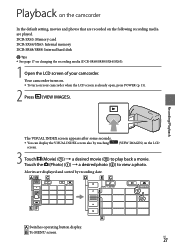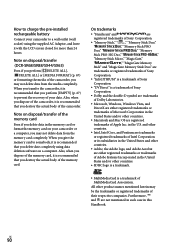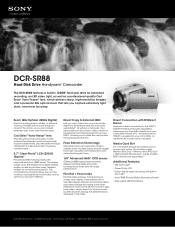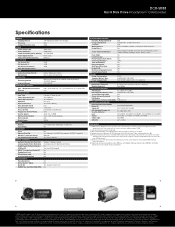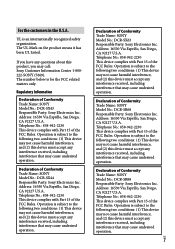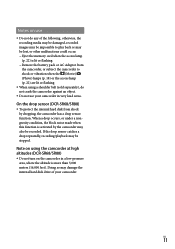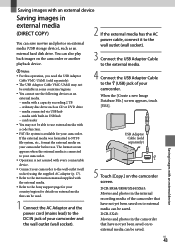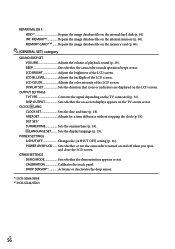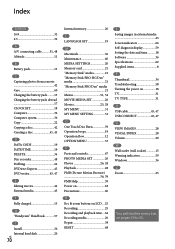Sony DCR-SR88 - Hard Disk Drive Handycam Camcorder Support and Manuals
Get Help and Manuals for this Sony item

View All Support Options Below
Free Sony DCR-SR88 manuals!
Problems with Sony DCR-SR88?
Ask a Question
Free Sony DCR-SR88 manuals!
Problems with Sony DCR-SR88?
Ask a Question
Most Recent Sony DCR-SR88 Questions
Require Solution For Sony Dcr-sr88 Buffer Overflow
I have Sony DCR-SR88 120gb Hard Disk handycam. While recording "Buffer Overflow" message displays &a...
I have Sony DCR-SR88 120gb Hard Disk handycam. While recording "Buffer Overflow" message displays &a...
(Posted by Sagar24 9 years ago)
Handy Cam Video Recovery
I was moving my video from hanycam to notebook . I copy video and erase from handycam . suddenly han...
I was moving my video from hanycam to notebook . I copy video and erase from handycam . suddenly han...
(Posted by alirezaaziz 11 years ago)
What Causes The Screen To Read 'movie Disabled.'
(Posted by bifocal1934 11 years ago)
Buffer Overflow.
While recording, buffer overflow appears and stops recording.
While recording, buffer overflow appears and stops recording.
(Posted by keneu63 12 years ago)
Movie Recording Disabled
My Sony DVD108 camcorder is reading "Movie recording disabled". How can I fix this?
My Sony DVD108 camcorder is reading "Movie recording disabled". How can I fix this?
(Posted by riverparc 12 years ago)
Sony DCR-SR88 Videos

Passageiro - Capital Inicial (Teste Áudio/Vídeo - Sony Handycam HDD - DCR-SR88
Duration: 3:26
Total Views: 527
Duration: 3:26
Total Views: 527
Popular Sony DCR-SR88 Manual Pages
Sony DCR-SR88 Reviews
We have not received any reviews for Sony yet.