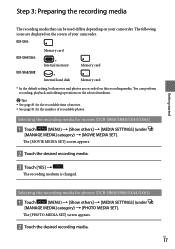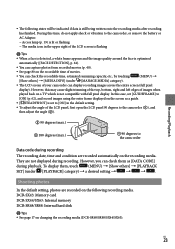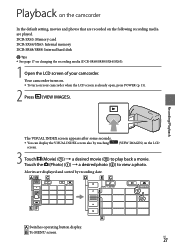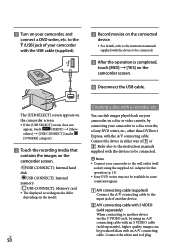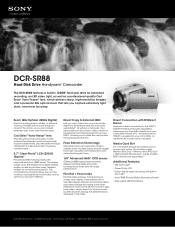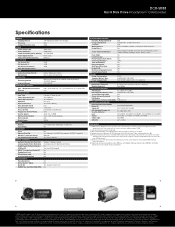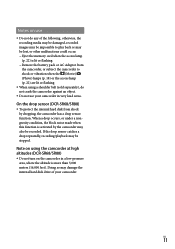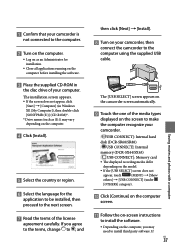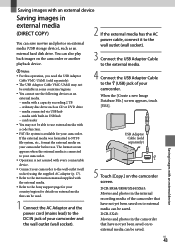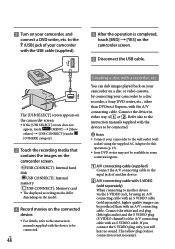Sony DCR-SR88 Support Question
Find answers below for this question about Sony DCR-SR88 - Hard Disk Drive Handycam Camcorder.Need a Sony DCR-SR88 manual? We have 4 online manuals for this item!
Question posted by keneu63 on February 16th, 2012
Buffer Overflow.
While recording, buffer overflow appears and stops recording.
Current Answers
Related Sony DCR-SR88 Manual Pages
Similar Questions
Require Solution For Sony Dcr-sr88 Buffer Overflow
I have Sony DCR-SR88 120gb Hard Disk handycam. While recording "Buffer Overflow" message displays &a...
I have Sony DCR-SR88 120gb Hard Disk handycam. While recording "Buffer Overflow" message displays &a...
(Posted by Sagar24 9 years ago)
How To Fix Hard Disk Sony Handycam
(Posted by Palersi 9 years ago)
Handy Cam Video Recovery
I was moving my video from hanycam to notebook . I copy video and erase from handycam . suddenly han...
I was moving my video from hanycam to notebook . I copy video and erase from handycam . suddenly han...
(Posted by alirezaaziz 11 years ago)
I Have A Sony Cx160 Handycam. Beside The External Hard Disk Drive, How Do I
transfer the video images from the camcorder to an external media device without using a PC.
transfer the video images from the camcorder to an external media device without using a PC.
(Posted by caesarwan 11 years ago)
How To Recover The Data In Sony Handycam Dcr-sr88e
CASUALLY AFTER CHARGING THE BATTERY I TOOK OUTSIDE THE HANDYCAM FOR SHOOTING AND IT WAS WORKING FOR ...
CASUALLY AFTER CHARGING THE BATTERY I TOOK OUTSIDE THE HANDYCAM FOR SHOOTING AND IT WAS WORKING FOR ...
(Posted by vickyjothi 12 years ago)