Sony HDR-CX160 Support Question
Find answers below for this question about Sony HDR-CX160.Need a Sony HDR-CX160 manual? We have 3 online manuals for this item!
Question posted by caesarwan on May 15th, 2012
I Have A Sony Cx160 Handycam. Beside The External Hard Disk Drive, How Do I
transfer the video images from the camcorder to an external media device without using a PC.
Current Answers
There are currently no answers that have been posted for this question.
Be the first to post an answer! Remember that you can earn up to 1,100 points for every answer you submit. The better the quality of your answer, the better chance it has to be accepted.
Be the first to post an answer! Remember that you can earn up to 1,100 points for every answer you submit. The better the quality of your answer, the better chance it has to be accepted.
Related Sony HDR-CX160 Manual Pages
Handycam® Handbook - Page 4


..., video tapes, and other devices. Save all your recorded image data
To prevent your computer, see page 47, and to remove the battery pack or the AC Adaptor after turning off the camcorder.
Disconnect the AC Adaptor from being activated in accordance with high definition image quality (HD) can be saved on external media or...
Handycam® Handbook - Page 5


... that
actually appear on the bottom of your camcorder and its screen
indication are captured using a
When using genuine Sony accessories. Images cannot be available
removing the battery pack or AC Adaptor
in specification between models.
Index
digital still camera, and therefore may not be saved
HDR-CX160 HDR-CX180
Internal memory + memory card
16 GB...
Handycam® Handbook - Page 11
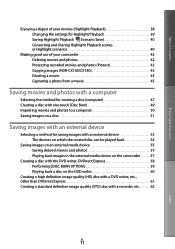
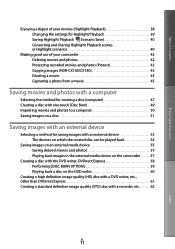
... photos to a computer 50 Saving images on a disc 51
Saving images with an external device
Selecting a method for saving images with an external device 53 The devices on which the created disc can be played back 54
Saving images on an external media device 55 Saving desired movies and photos 57 Playing back images in the external media device on the camcorder 57
Creating a disc with the...
Handycam® Handbook - Page 50
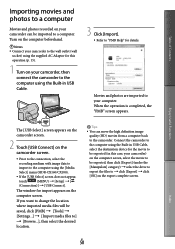
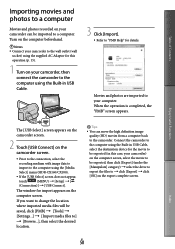
... click [Export] (under the [Manipulate] category) select the drive to export the files to the computer using the [Media
Select] menu (HDR-CX160/CX180).
If the [USB Select] screen does not appear,
touch
(MENU) [Setup] [
(Connection)] [USB Connect].
Connect the camcorder to click [Export] click [OK] on the export...
Handycam® Handbook - Page 53
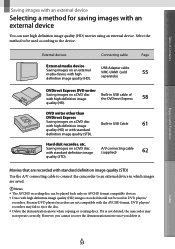
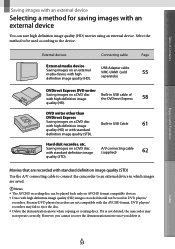
... of Contents
Enjoy Useful Functions
Saving images with an external device
Selecting a method for saving images with standard definition image
A/V connecting cable (supplied)
62
quality (STD).
Saving images on a DVD disc with an external device
You can be played back only on a DVD disc with the AVCHD format, DVD players/ recorders may not operate correctly. Hard disk recorder, etc...
Handycam® Handbook - Page 55
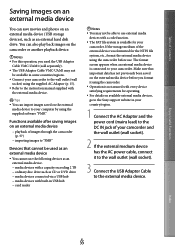
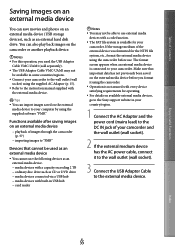
... device to your computer by using the camcorder before you need the USB Adaptor
Cable VMC-UAM1 (sold separately). The USB Adaptor Cable VMC-UAM1 may not be used as an external media device
You cannot use the following devices as an external media device. media devices with a capacity exceeding 2 TB ordinary disc drive such as an external hard disk drive...
Handycam® Handbook - Page 56
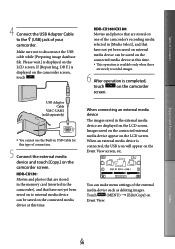
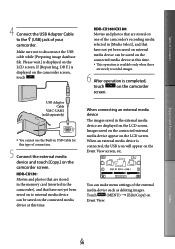
... media device are stored on one of the camcorder's recording media selected in the camcorder), and that are displayed on the LCD screen. HDR-CX160/CX180:
Movies and photos that have not yet been saved on external media device can be saved on the connected media device at this time. Please wait.] is displayed on the LCD screen. When connecting an external media device
The images...
Handycam® Handbook - Page 57
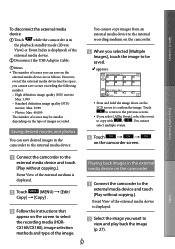
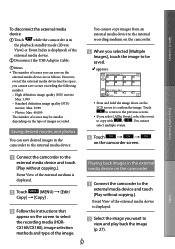
... on the
LCD screen to copy with
/
. appears.
Press and hold the image down on the
external media device are as follows. Enjoy Useful Functions
Saving desired movies and photos
You can save desired images in the external media device on the camcorder
Index
Event View of the external medium is displayed.
Touch
(MENU) [Edit/
Copy] [Copy...
Handycam® Handbook - Page 58
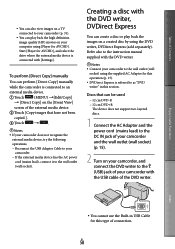
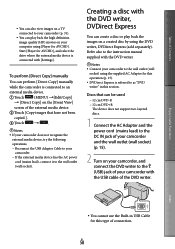
... on your computer using [Player for this operation (p. 15). DVDirect Express is connected to an
external media device.
Touch
(MENU) [Edit/Copy]
[Direct Copy] on the [Event View]
screen of the external media device.
Touch [Copy images that have not been
copied.].
Touch
.
Notes
If your camcorder does not...
Handycam® Handbook - Page 81
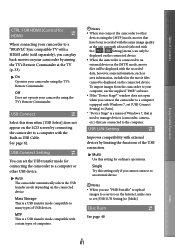
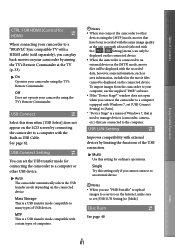
... USB transfer mode depending on the LCD screen by limiting the functions of the USB connection.
Multi Use this item when [USB Select] does not appear on the connected device. Single Try this setting only if you cannot connect to an external device.
Notes When you connect the camcorder to a computer or other
devices using...
Handycam® Handbook - Page 96


...: Dolby Digital 2ch Recording media: HDR-CX130: Memory card HDR-CX160/CX180: Internal memory, memory card
* Data recorded in AVCHD format other than that you make a back-up of important data on the hard disk of a computer.
Do not attach a label or the like on the combination of Contents
Enjoy Useful Functions
Maintenance and precautions
About...
Operating Guide (Large File - 10.33 MB) - Page 10


...
We recommend using a digital still camera, and therefore may appear different from the camcorder, or applying mechanical shock or vibration to the camcorder when the (Movie)/ (Photo) lamps (p. 24) or the access lamp (p. 22) are captured using genuine Sony accessories. Genuine Sony accessories may not be available
in some type of external media first, and
then perform...
Operating Guide (Large File - 10.33 MB) - Page 12
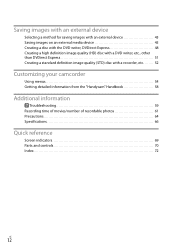
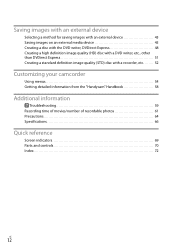
... device 43 Saving images on an external media device 45 Creating a disc with the DVD writer, DVDirect Express 48 Creating a high definition image quality (HD) disc with a DVD writer, etc., other than DVDirect Express 51 Creating a standard definition image quality (STD) disc with a recorder, etc 52
Customizing your camcorder
Using menus 54 Getting detailed information from the "Handycam...
Operating Guide (Large File - 10.33 MB) - Page 37


.../Windows 7: 1 GB or more
Hard disk
Disk volume required for installation: Approximately 500 MB (10 GB or more is required. Double-click the "PMB Launcher" short-cut
US
37
Saving movies and photos with standard definition image quality (STD). It is necessary to the computer, please contact Apple Inc. When using the "PMB Launcher." Operation...
Operating Guide (Large File - 10.33 MB) - Page 43


... AVCHD format, DVD players/ recorders may not operate correctly. Hard disk recorder, etc. Movies that are recorded with standard definition image quality (STD)
Use the A/V connecting cable to connect the camcorder to the device. External devices
Connecting cable
Page
External media device Saving images on a DVD disc with high definition image
Built-in USB Cable
51
quality (HD) or with...
Operating Guide (Large File - 10.33 MB) - Page 45


... use the following devices as an external media device. media devices with a capacity exceeding 2 TB ordinary disc drive such as an external hard disk drive. If [Repair Img.
Make sure not to your camcorder. US
45
Saving images with every device satisfying requirements for operating. For details on available external media devices, go to the Sony support...
Operating Guide (Large File - 10.33 MB) - Page 46
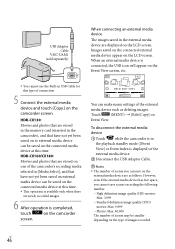
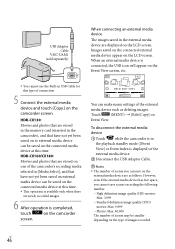
... cannot save on the external media device are as deleting images. HDR-CX160/CX180:
Movies and photos that are newly recorded images.
6 After operation is connected, the USB icon will appear on the Event View screen, etc.
You cannot use the Built-in USB Cable for this type of images recorded.
However, even if the external media device has free space...
Operating Guide (Large File - 10.33 MB) - Page 47


... the drive where the external media device is connected with an external device
You cannot
select multiple events.
Touch
on the
LCD screen to the
external media device and touch [Play without copying.].
Saving desired movies and photos
You can play back the image (p. 28).
You can also view images on a TV connected to your camcorder (p. 32...
Operating Guide (Large File - 10.33 MB) - Page 48
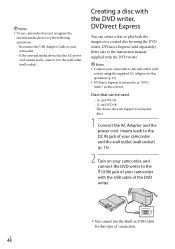
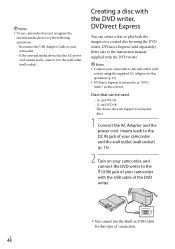
Notes
If your camcorder does not recognize the external media device, try the following operations. Reconnect the USB Adaptor Cable to your camcorder to the wall outlet (wall
socket) using the DVD writer, DVDirect Express (sold separately).
Discs that can be used
12 cm DVD-R 12 cm DVD+R
The device does not support two...
Operating Guide (Large File - 10.33 MB) - Page 60


... the numbers of the error code beginning with your Sony dealer or local authorized Sony service facility.
Reconnect it and
operate your camcorder securely (p. 13). DB F.] the recording medium
(HDR-CX160/CX180).
The memory card is high.
In this case, when you have tried to external devices at the same time, disconnect the one that...
Similar Questions
How To Transfer Video Images From Sony Handycam Hdr Cx160
(Posted by moswhate 9 years ago)
Does Using An Sd Card On A Sony Handycam Delete Hard Drive
(Posted by swuntognest 10 years ago)
My Sony Camcorder With Model Dcr-sr 21 E Has The Problem Of Hard Disk Format Err
(Posted by wnkondokaya 11 years ago)
Sony Dcr-sr68 Internal Hard Disk
WHERE DO WE GET INTERNAL HARD DISK FOR OUR CAMERA SONY DCR-SR68 BECAUSE THE HARD DISK IS CURRUPTED
WHERE DO WE GET INTERNAL HARD DISK FOR OUR CAMERA SONY DCR-SR68 BECAUSE THE HARD DISK IS CURRUPTED
(Posted by aslamimb 12 years ago)

