Sony HDR-CX160 Support Question
Find answers below for this question about Sony HDR-CX160.Need a Sony HDR-CX160 manual? We have 3 online manuals for this item!
Question posted by swuntognest on January 30th, 2014
Does Using An Sd Card On A Sony Handycam Delete Hard Drive
The person who posted this question about this Sony product did not include a detailed explanation. Please use the "Request More Information" button to the right if more details would help you to answer this question.
Current Answers
There are currently no answers that have been posted for this question.
Be the first to post an answer! Remember that you can earn up to 1,100 points for every answer you submit. The better the quality of your answer, the better chance it has to be accepted.
Be the first to post an answer! Remember that you can earn up to 1,100 points for every answer you submit. The better the quality of your answer, the better chance it has to be accepted.
Related Sony HDR-CX160 Manual Pages
Handycam® Handbook - Page 5


... repeat recording/deleting images for illustration purposes are captured using a
When using genuine Sony accessories. The image data that
actually appear on your images
on use
(MENU) [Setup] [ (Media Settings)]
Do not do so, your camcorder may result in specification between models. been recorded may not be saved
HDR-CX160 HDR-CX180
Internal...
Handycam® Handbook - Page 11
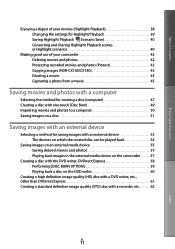
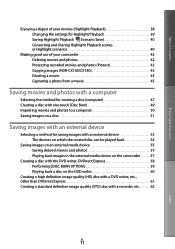
... Highlight Playback ( Scenario Save 40 Converting and sharing Highlight Playback scenes or Highlight scenarios 40
Making good use of your camcorder 42 Deleting movies and photos 42 Protecting recorded movies and photos (Protect 43 Copying images (HDR-CX160/CX180 43 Dividing a movie 45 Capturing a photo from a movie 45
Saving movies and photos with a computer...
Handycam® Handbook - Page 21


... devices with the USB cable. Types of memory card you connect an equipment not supporting the exFAT system and the format screen appears, do not perform the format. Index
US
21 All the data recorded will be used for this camcorder. Do not attach a label or the like on a memory card
(HDR-CX160/CX180).
Handycam® Handbook - Page 42


... photos to delete them, before you try to delete them (p. 43).
The demonstration movie on your camcorder is protected (HDR-CX160/CX180).
If you delete movies/photos that are deleted. To delete all the ... Touch
. Table of Contents
Enjoy Useful Functions
Making good use of your camcorder
Deleting movies and photos
You can free media space by selecting it...
Handycam® Handbook - Page 55
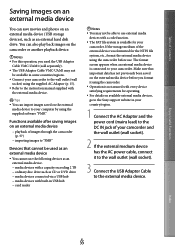
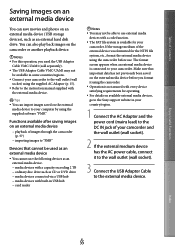
...devices, go to the Sony support website in some countries/regions. Connect your camcorder to the wall outlet (wall
socket) using the supplied AC Adaptor ...card reader
Notes You may not
be able to use the following devices as an external media device. media devices with a capacity exceeding 2 TB ordinary disc drive such as an external hard disk drive...
Handycam® Handbook - Page 63
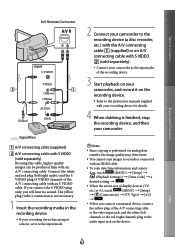
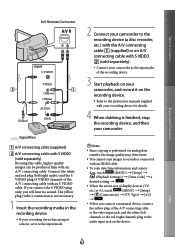
...cannot copy images to recorders connected
with an HDMI cable.
To copy date/time information and camera
data, touch
(MENU) [Setup]
[ (Playback Settings)] [Data Code...connecting cable (supplied) or an A/V connecting cable with S VIDEO (sold separately) By using this cable, higher quality images can be produced than with your recording device...
Handycam® Handbook - Page 84
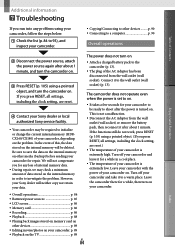
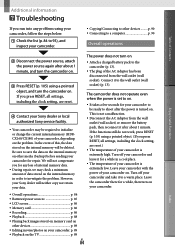
...; Playing back images stored on memory card on
other devices.......... If the functions still do not work, press RESET (p. 105) using a pointed object. (If you press RESET, all settings, including the clock setting, are reset.)
The temperature of your camcorder. Turn off your Sony dealer will be deleted. However, your camcorder and leave...
Handycam® Handbook - Page 86


...
86
Recording
Refer also to [On] (p. 74). You cannot make new recording during this period.
The recording media is displayed. Index
Operations using the memory card cannot be deleted.
The maximum number of the screen and do not affect the recording in the current
recording/playback situation. There are grayed...
Handycam® Handbook - Page 91


...Contents
Enjoy Useful Functions
(Warning indicator pertaining to use your camcorder, see page 21. No memory card is full...camera-shake warning)
The camcorder is set to photo recording) The recording media is inserted (p. 21). This will delete all data in the internal recording medium. DB F.] the recording medium (HDR-CX160/CX180). The memory card...
Handycam® Handbook - Page 96


.... Do not use or keep the memory card in the following cases (the data will not be played on the AVCHD format, your camcorder. Video signal*: MPEG-4 AVC/H.264 1920 1080/60i, 1440 1080/60i Audio signal: Dolby Digital 2ch Recording media: HDR-CX130: Memory card HDR-CX160/CX180: Internal memory, memory card
* Data recorded...
Handycam® Handbook - Page 97
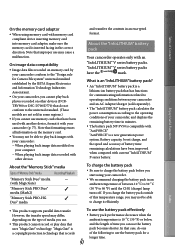
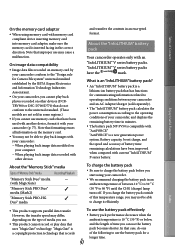
..."Design rule for Camera File system" universal standard established by the JEITA (Japan Electronics and Information Technology Industries Association).
On your camcorder, you can use the battery pack ... When playing back image data modified on the type of media you start using memory card with your camcorder (p. 77).
To charge the battery pack
Be sure ...
Handycam® Handbook - Page 101
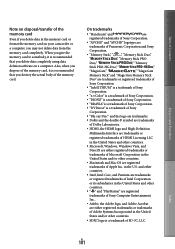
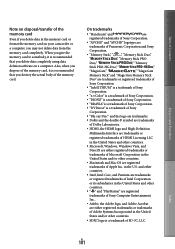
...card. When you give the memory card to somebody, it is recommended that you delete data completely using data deletion software on your camcorder or a computer, you delete... trademarks of SD-3C, LLC. On trademarks
"Handycam" and
are
registered trademarks of Sony Corporation.
"AVCHD" and "AVCHD" logotype are
trademarks of Panasonic Corporation and Sony
Corporation.
&#...
Operating Guide (Large File - 10.33 MB) - Page 6
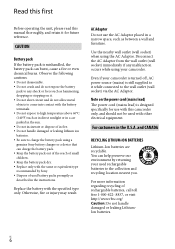
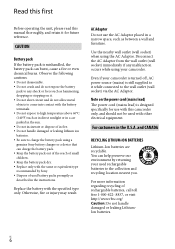
...
RECYCLING LITHIUM-ION BATTERIES
Lithium-Ion batteries are recyclable. For more information regarding recycling of used battery packs promptly as hammering, dropping or stepping on the power cord (mains lead) ...Do not short circuit and do not expose the battery
pack to charge the battery pack using a genuine Sony battery charger or a device that can charge the battery pack. Keep the ...
Operating Guide (Large File - 10.33 MB) - Page 10


... the (Movie)/ (Photo) lamps (p. 24) or the access lamp (p. 22) are lit or flashing
When using genuine Sony accessories. Genuine Sony accessories may not be available
in specification between models.
HDR-CX160 HDR-CX180
Internal memory + memory card
16 GB 32 GB
Notes on some countries/regions. Notes on your camcorder. Confirm the model name...
Operating Guide (Large File - 10.33 MB) - Page 21
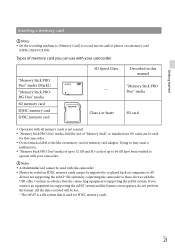
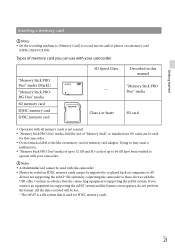
.... Confirm in this camcorder. Do not attach a label or the like on a memory card
(HDR-CX160/CX180). All the data recorded will be lost. * The exFAT is a file system that the connecting equipment is used
for SDXC memory cards.
If you can be imported to or played back on computers or AV
devices not...
Operating Guide (Large File - 10.33 MB) - Page 35


...;
.
Save important movies and photos in an event at the same time on an index screen are called "thumbnails."
1 Touch
(MENU) [Edit/
Copy] [Delete].
2 To select and delete movies, touch [Multiple Images] [ MOVIE]/[ PHOTO]/ [ MOVIE/PHOTO].
When [ / Setting] is protected (HDR-CX160/CX180).
If you delete movies/photos that are...
Operating Guide (Large File - 10.33 MB) - Page 41
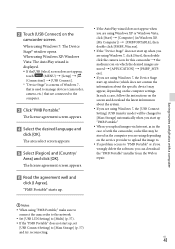
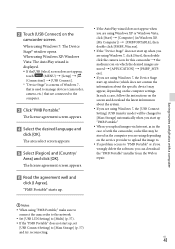
... using...desired language and
click [OK]. When using Windows XP/Windows
Vista: The AutoPlay wizard...of Windows 7,
that is used to manage devices (camcorder,
camera, etc.) that are using Windows 7, the [USB ...using Windows 7, click [Start], then double click the camera...the computer settings. When using "PMB Portable," make...up when you are using Windows 7, the Device...using depending on the service provider...
Operating Guide (Large File - 10.33 MB) - Page 45


...drive such as an external hard disk drive. If [Repair Img. The format screen appears when an external media device is connected to your computer by using... DVD drive media devices connected via a USB hub media devices with built-in USB hub card reader
... details on available external media devices, go to the Sony support website in your country/region.
1 Connect the AC...
Operating Guide (Large File - 10.33 MB) - Page 63


...; The unique pixel array of Sony's ClearVid and
the image processing system (BIONZ) allow still image resolution equivalent to the sizes described.
Tips
You can record the maximum 40,000 photos. Expected number of recordable photos
Internal recording media (HDR-CX160/ CX180) You can also use memory card with a capacity of under 1 GB...
Operating Guide (Large File - 10.33 MB) - Page 66


....2.0 Compatible Exif Ver.2.3 Compatible MPF Baseline Compatible
Recording media (Movie/Photo) Internal memory HDR-CX160: 16 GB HDR-CX180: 32 GB "Memory Stick PRO Duo" media SD card (Class 4 or faster)
When measuring media capacity, 1 GB equals 1 billion bytes, a portion of Sony's ClearVid and the image processing system (BIONZ) allow still image resolution equivalent to the...
Similar Questions
How Will I Know When The Internal Memory Is Used Up And Can I Use A Sd Card For
how will i know when internal memory is used up and can i use sd card for added storeage
how will i know when internal memory is used up and can i use sd card for added storeage
(Posted by jmfrock 9 years ago)
Change From Hard Drive To Sd Card
how do i change the recording from the hard drive to the sd card i inserted?
how do i change the recording from the hard drive to the sd card i inserted?
(Posted by Anonymous-50194 12 years ago)

