Sony HDR-CX160 Support Question
Find answers below for this question about Sony HDR-CX160.Need a Sony HDR-CX160 manual? We have 3 online manuals for this item!
Question posted by Anonymous-50194 on February 1st, 2012
Change From Hard Drive To Sd Card
how do i change the recording from the hard drive to the sd card i inserted?
Current Answers
There are currently no answers that have been posted for this question.
Be the first to post an answer! Remember that you can earn up to 1,100 points for every answer you submit. The better the quality of your answer, the better chance it has to be accepted.
Be the first to post an answer! Remember that you can earn up to 1,100 points for every answer you submit. The better the quality of your answer, the better chance it has to be accepted.
Related Sony HDR-CX160 Manual Pages
Handycam® Handbook - Page 4


...recorded image data
To prevent your camcorder.
Standard (STD) image quality movies recorded on SD memory cards...
US
Change the screen language before the first use (p. 77).
On recording
To...insert a disc recorded with other devices with local regulations.
Save all your recordings on a TV, you may not be able to record or play back normally images recorded...
Handycam® Handbook - Page 5


...; In this manual, the DVD disc recorded with communication cables, be sure to insert the connector plug in the correct way. Index
digital still camera, and therefore may be damaged, recorded
CX160/CX180)
.
been recorded may not be saved
HDR-CX160 HDR-CX180
Internal memory + memory card
16 GB 32 GB
or recorded. Confirm the model name on your...
Handycam® Handbook - Page 10


... the battery pack 13 Step 2: Turning the power on, and setting the date and time 17
Changing the language setting 19 Step 3: Preparing the recording media 20
Selecting recording media (HDR-CX160/CX180 20 Inserting a memory card 21
Recording/Playback
Recording 23 Recording movies 24 Shooting photos 26
Playback on the camcorder 27 Operating the camcorder while playing a movie 29...
Handycam® Handbook - Page 21


... Functions
Inserting a memory card
Notes Set the recording medium to [Memory Card] to record movies and/or photos on computers or AV
devices not supporting the exFAT* file system by connecting the camcorder to these devices with the USB cable. All the data recorded will be imported to or played back on a memory card
(HDR-CX160/CX180...
Handycam® Handbook - Page 23
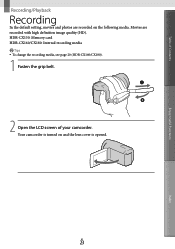
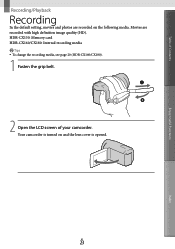
Your camcorder is opened. HDR-CX130: Memory card HDR-CX160/CX180: Internal recording media Tips To change the recording media, see page 20 (HDR-CX160/CX180).
1 Fasten the grip belt.
2 Open the LCD screen of Contents
Enjoy Useful Functions
Recording/Playback
Recording
In the default setting, movies and photos are recorded with high definition image quality (HD). US
23
...
Handycam® Handbook - Page 27
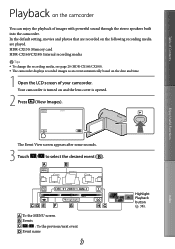
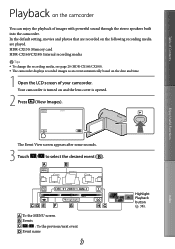
...playback of your camcorder. In the default setting, movies and photos that are recorded on and the lens cover is opened.
2 Press (View Images). Index...Playback button (p. 38). HDR-CX130: Memory card HDR-CX160/CX180: Internal recording media
Tips To change the recording media, see page 20 (HDR-CX160/CX180). The camcorder displays recorded images as an event ...
Handycam® Handbook - Page 50
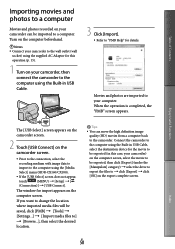
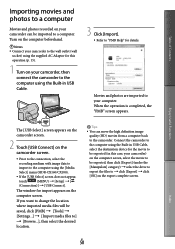
...HDR-CX160/CX180).
If the [USB Select] screen does not appear,
touch
(MENU) [Setup] [
(Connection)] [USB Connect].
If you want to change the location
where imported media files will be exported, then click [Export] (under the [Manipulate] category) select the drive...photos to a computer
Movies and photos recorded on the
computer screen. US
50
...
Handycam® Handbook - Page 55
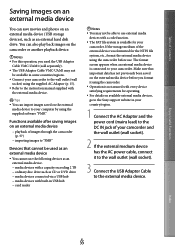
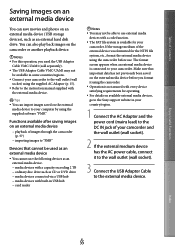
... TB ordinary disc drive such as an external hard disk drive.
Table of Contents
Saving images ...on an external media device
You can save movies and photos on an external media device (USB storage devices), such as CD or DVD drive media devices connected via a USB hub media devices with built-in USB hub card...
Handycam® Handbook - Page 56
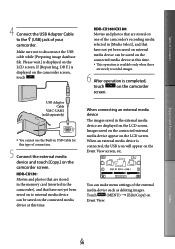
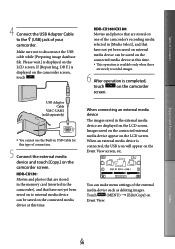
... LCD screen. If [Repair Img. DB F.] is displayed on the Event View screen, etc. HDR-CX160/CX180:
Movies and photos that are stored on one of your camcorder. When an external media device...images saved in the camcorder), and that are stored in the memory card (inserted in the external media device are newly recorded images.
6 After operation is displayed on the camcorder screen.
You ...
Handycam® Handbook - Page 59
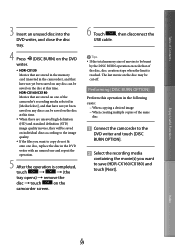
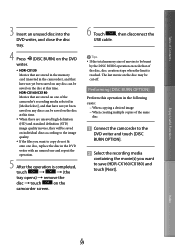
...HDR-CX160/CX180) and touch [Next]. Table of Contents
Enjoy Useful Functions
3 Insert an unused disc into the DVD writer, and close the disc tray.
4 Press (DISC BURN) on the DVD writer.
HDR-CX130
Movies that are stored in the memory card (inserted... writer and touch [DISC BURN OPTION].
Select the recording media
containing the movie(s) you want to copy do not fit...
Handycam® Handbook - Page 68
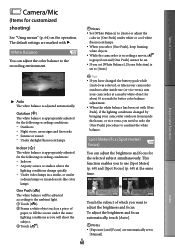
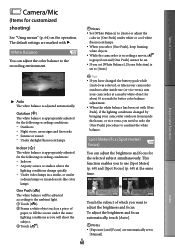
... is appropriately adjusted for the following recording conditions: Indoors At party scenes or studios where the
lighting conditions change quickly Under video lamps in [One Push] under...procedure to readjust the white balance. Touch the subject of Contents
Camera/Mic
(Items for the following recording conditions: Outdoors Night views, neon signs and...
Handycam® Handbook - Page 91


... memory. DB F.] the recording medium (HDR-CX160/CX180). The memory card is damaged.
(Warning indicators pertaining to memory card formatting)
The memory card is damaged. The memory card is not formatted correctly
(p. 77).
(Warning indicator pertaining to incompatible memory card)
Incompatible memory card is inserted (p. 21).
(Warning indicator...
Handycam® Handbook - Page 96


.... Do not insert anything other than the above mentioned cannot be played on memory card or memory card adaptor.
Do not touch, or allow metallic objects to come into the memory card slot. change drastically, but this is a high definition digital video camera format used to corrosive gases
Index
US
96
Recording and playback on your...
Operating Guide (Large File - 10.33 MB) - Page 9
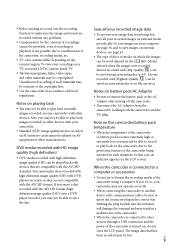
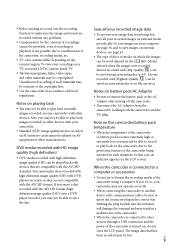
... back on the country/region. When the camcoder is turned on SD memory cards cannot be lost , save images on your recordings on Blu-ray discs.
US
Notes on the [ REC Mode] selected when the images were recorded. You cannot play back images recorded on external media periodically. Note on the camcorder/battery pack temperature...
Operating Guide (Large File - 10.33 MB) - Page 10


... back images, perform [Format]
If you cannot record/play back or may not be saved
or recorded.
HDR-CX160 HDR-CX180
Internal memory + memory card
16 GB 32 GB
Notes on
the recording media.
US
10 If you repeat recording/deleting images for illustration purposes are subject to change without notice. Confirm the model name of your camcorder...
Operating Guide (Large File - 10.33 MB) - Page 21
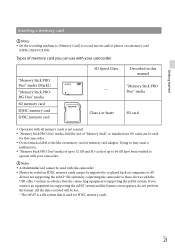
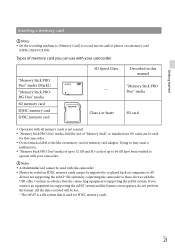
...
SD card
Operation with the USB cable. US
21 All the data recorded will be used with your camcorder.
Notes A MultiMediaCard cannot be imported to or played back on computers or AV
devices not supporting the exFAT* file system by connecting the camcorder to record movies and/or photos on a memory card
(HDR-CX160...
Operating Guide (Large File - 10.33 MB) - Page 45


... following devices as an external media device. media devices with a capacity exceeding 2 TB ordinary disc drive such as an external hard disk drive.
US
45
Saving images with built-in USB hub card reader
Notes You may not
be able to disconnect the USB cable while [Preparing image database...
Operating Guide (Large File - 10.33 MB) - Page 46
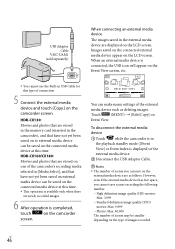
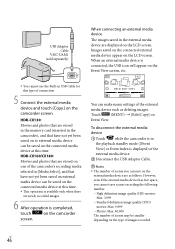
HDR-CX160/CX180:
Movies and photos that are stored on one of the camcorder's recording media selected in [Media Select], and that have not yet been saved on external media device can make menu settings of images recorded... external media device are displayed on
Event View. HDR-CX130:
Movies and photos that are stored in the memory card (inserted in the camcorder), and that have not yet been...
Operating Guide (Large File - 10.33 MB) - Page 49


...HDR-CX160/CX180
Movies that are stored on one of the camcorder's recording media selected in [Media Select], and that have not yet been saved on any discs can be saved on the disc at this time. When there are stored in the memory card (inserted... If the files you want to save (HDR-CX160/CX180) and touch [Next]. Saving images with an unused one and repeat the operation.
5...
Operating Guide (Large File - 10.33 MB) - Page 66


...]. Input/Output connectors
A/V Remote Connector: Component/video and audio output jack
HDMI OUT jack: HDMI mini connector
USB jack: mini-AB/Type A (Built-in USB)
HDR-CX160/CX180: MIC input jack: Stereo minijack (...Ver.2.3 Compatible MPF Baseline Compatible
Recording media (Movie/Photo) Internal memory HDR-CX160: 16 GB HDR-CX180: 32 GB "Memory Stick PRO Duo" media SD card (Class 4 or faster)
...
Similar Questions
Video Camera Eating Tapes
My video camera Sony DCR-TRV27 started messing up tapes (eating tapes) Any sugestion
My video camera Sony DCR-TRV27 started messing up tapes (eating tapes) Any sugestion
(Posted by janosurimb 1 year ago)
How To Download Video From Sony Video Camera Hdr-cx190 To A Mac Computer
(Posted by kichison 10 years ago)

