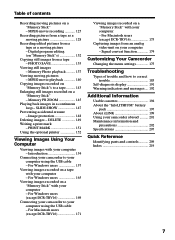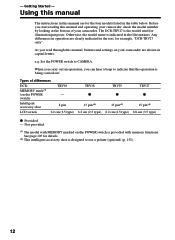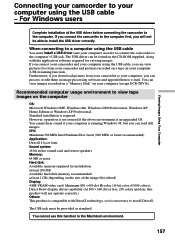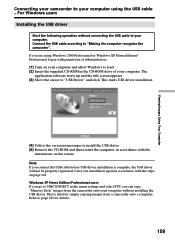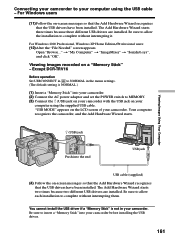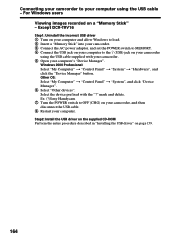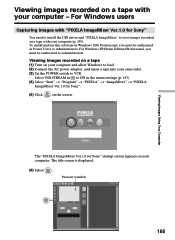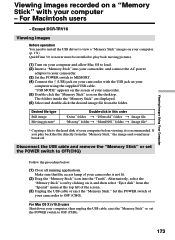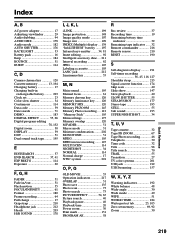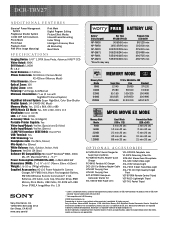Sony DCR-TRV27 - Digital Video Camera Recorder Support and Manuals
Get Help and Manuals for this Sony item

View All Support Options Below
Free Sony DCR-TRV27 manuals!
Problems with Sony DCR-TRV27?
Ask a Question
Free Sony DCR-TRV27 manuals!
Problems with Sony DCR-TRV27?
Ask a Question
Most Recent Sony DCR-TRV27 Questions
Video Camera Eating Tapes
My video camera Sony DCR-TRV27 started messing up tapes (eating tapes) Any sugestion
My video camera Sony DCR-TRV27 started messing up tapes (eating tapes) Any sugestion
(Posted by janosurimb 1 year ago)
Is There A Driver That Match With My Desktop Windows 8.1 Os?
(Posted by leumaserbutco 9 years ago)
Larger Memory Stick
I wish to know whether there is a compatable 2gb memory stick for my Sony DCR-TVR27E Camcorder as th...
I wish to know whether there is a compatable 2gb memory stick for my Sony DCR-TVR27E Camcorder as th...
(Posted by bryanlecoche 11 years ago)
What Is The Memory Card Have To Use
(Posted by mhdshanaz 11 years ago)
How Do I Import Video To My Macbook?
(Posted by janandboys 11 years ago)
Sony DCR-TRV27 Videos
Popular Sony DCR-TRV27 Manual Pages
Sony DCR-TRV27 Reviews
We have not received any reviews for Sony yet.