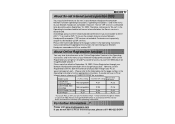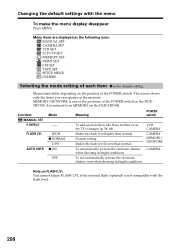Sony DCR-TRV950 - Digital Video Camera Recorder Support and Manuals
Get Help and Manuals for this Sony item

View All Support Options Below
Free Sony DCR-TRV950 manuals!
Problems with Sony DCR-TRV950?
Ask a Question
Free Sony DCR-TRV950 manuals!
Problems with Sony DCR-TRV950?
Ask a Question
Most Recent Sony DCR-TRV950 Questions
How Do I Replace The Internal Lithium Battery Replacement On My Dcr-trv950?
My camera keeps shutting off with a infolithium warning regardless of wall supplied power or seperat...
My camera keeps shutting off with a infolithium warning regardless of wall supplied power or seperat...
(Posted by gkayaian 9 years ago)
When The Dcr-trv950 Is On Vcr The Screen Blinks C:31:22 Nonstop.
(Posted by sweller 10 years ago)
Error C31 42
(Posted by dupontjean7236 10 years ago)
I Was Told This Has Night Vision Before Buying,where/how?
HOW DO I OPERATE NIGHT VISION W/ THIS CAMERA??I WAS TOLD IT HAS IT BUT I CAN'T FIND IT.i'M SHOCKED C...
HOW DO I OPERATE NIGHT VISION W/ THIS CAMERA??I WAS TOLD IT HAS IT BUT I CAN'T FIND IT.i'M SHOCKED C...
(Posted by chokedbygarbage 12 years ago)
Sony DCR-TRV950 Videos
Popular Sony DCR-TRV950 Manual Pages
Sony DCR-TRV950 Reviews
We have not received any reviews for Sony yet.